-

 Aten CE604 USB and DVI Dual View up to 60m KVM extender over 2 CAT5e cables. It transmit speaker, keyboard, mouse, DDC and one DVI via one Cat5 cable; RS-232, microphone and another DVI by adding a second Cat 5e cable. It supports Dual View video source transmission (one PC with two video output ports), Audio Enabled -supports stereo speakers and microphone, and Real DDC bypass and ATEN default EDID technology – set up various confi gurations via hotkeys. It offers superior video quality – up to 1920 x 1200 @ 60 Hz at 30 m; 1024 x 768 @ 60Hz at 60m and is compatible with other ATEN Dual View KVM devices, such as CS1642A/ CS1644A and CS1762A/CS1764A. Data Sheet Manual
Aten CE604 USB and DVI Dual View up to 60m KVM extender over 2 CAT5e cables. It transmit speaker, keyboard, mouse, DDC and one DVI via one Cat5 cable; RS-232, microphone and another DVI by adding a second Cat 5e cable. It supports Dual View video source transmission (one PC with two video output ports), Audio Enabled -supports stereo speakers and microphone, and Real DDC bypass and ATEN default EDID technology – set up various confi gurations via hotkeys. It offers superior video quality – up to 1920 x 1200 @ 60 Hz at 30 m; 1024 x 768 @ 60Hz at 60m and is compatible with other ATEN Dual View KVM devices, such as CS1642A/ CS1644A and CS1762A/CS1764A. Data Sheet Manual -

 Aten CE602 USB and DVI Dual Link up to 60m KVM extender over two CAT5e cables supports DVI-D interface and allows transmission of DVI Dual Link signals, features manual compensation control to adjust signal strength in order to compensate for distance and RS-232 serial ports – connect to a serial terminal, or serial devices such as touchscreens and barcode scanners (Baud Rate 115200 bps). It is audio enabled to support stereo speakers and microphone and can support up to 2560 x 1600 (DVI Dual Link) resolution. Data Sheet Manual
Aten CE602 USB and DVI Dual Link up to 60m KVM extender over two CAT5e cables supports DVI-D interface and allows transmission of DVI Dual Link signals, features manual compensation control to adjust signal strength in order to compensate for distance and RS-232 serial ports – connect to a serial terminal, or serial devices such as touchscreens and barcode scanners (Baud Rate 115200 bps). It is audio enabled to support stereo speakers and microphone and can support up to 2560 x 1600 (DVI Dual Link) resolution. Data Sheet Manual -

 Aten CE600 USB & DVI Single Link up to 60m with Rs232 port KVM extender over 2 CAT6 cables and supports up to 1920 x 1200 video resolution (he 2nd Cat 5e cable is used for HDCP, RS-232, and microphone signals). It is Audio Enabled and supports stereo speakers and microphone as well as wide screen formsts. Data Sheet Manual
Aten CE600 USB & DVI Single Link up to 60m with Rs232 port KVM extender over 2 CAT6 cables and supports up to 1920 x 1200 video resolution (he 2nd Cat 5e cable is used for HDCP, RS-232, and microphone signals). It is Audio Enabled and supports stereo speakers and microphone as well as wide screen formsts. Data Sheet Manual -

 Aten CE370 PS2, VGA, RS232 CAT5 KVM extender with Manual and Automatic Signal Compensation. It features an On Screen Display to conveniently adjust video quality with the intuitive OSD menu system. The CE370 offers dual console operation locally and remotely with push button operating mode selection (Local Unit only) to select between Local and Auto operating modes, with the press of a single button and supports VGA, SVGA, SXGA (1280 x 1024), UXGA (1600 x 1200), WUXGA (1920 x 1200) and multisync monitors; local monitor supports DDC; DDC2; DDC2B. Data Sheet Manual
Aten CE370 PS2, VGA, RS232 CAT5 KVM extender with Manual and Automatic Signal Compensation. It features an On Screen Display to conveniently adjust video quality with the intuitive OSD menu system. The CE370 offers dual console operation locally and remotely with push button operating mode selection (Local Unit only) to select between Local and Auto operating modes, with the press of a single button and supports VGA, SVGA, SXGA (1280 x 1024), UXGA (1600 x 1200), WUXGA (1920 x 1200) and multisync monitors; local monitor supports DDC; DDC2; DDC2B. Data Sheet Manual -
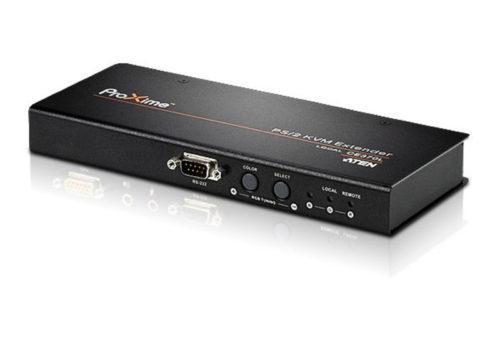
 The Aten CE350 Ps2 & VGA Over Cat 5 KVM extender offers Local and Remote Units that connect at distances up to 150 m using Cat 5e cable. It features Dual console operation where you can control your system from both the local and remote keyboard, monitor, and mouse consoles. The Ce350 offers superior video quality - 1920 x 1200@60Hz(30 m), 1600 x 1200@60Hz(150 m) with adjustable gain control - automatically and manually adjust signal strength to compensate for distance. Data Sheet Manual
The Aten CE350 Ps2 & VGA Over Cat 5 KVM extender offers Local and Remote Units that connect at distances up to 150 m using Cat 5e cable. It features Dual console operation where you can control your system from both the local and remote keyboard, monitor, and mouse consoles. The Ce350 offers superior video quality - 1920 x 1200@60Hz(30 m), 1600 x 1200@60Hz(150 m) with adjustable gain control - automatically and manually adjust signal strength to compensate for distance. Data Sheet Manual -

 Aten CE250A PS2 and VGA over CAT5 up to 150m KVM extender with dual console operation to control your system from both the local and remote PS/2 keyboard, mouse and monitor consoles and high resolution video -up to 1280 x 1024 @ 60 Hz. It supports wide screen formats and VGA, SVGA, and Multisync monitors -local monitor supports DDC; DDC2; DDC2B. It features automatic gain control -as it automatically adjusts signal strength to compensate for distance. Data Sheet Manual
Aten CE250A PS2 and VGA over CAT5 up to 150m KVM extender with dual console operation to control your system from both the local and remote PS/2 keyboard, mouse and monitor consoles and high resolution video -up to 1280 x 1024 @ 60 Hz. It supports wide screen formats and VGA, SVGA, and Multisync monitors -local monitor supports DDC; DDC2; DDC2B. It features automatic gain control -as it automatically adjusts signal strength to compensate for distance. Data Sheet Manual -

 Aten CE100 Mini USB & VGA 100m CAT5 KVM extender supports real time DDC communication and manual compensation adjustment for better video quality. Data Sheet Manual
Aten CE100 Mini USB & VGA 100m CAT5 KVM extender supports real time DDC communication and manual compensation adjustment for better video quality. Data Sheet Manual -

 The CCS-XB illumination module is an accessory which connects to the CCS4-USB. It gives the users the option to have an LED indicator positioned on each screen to indentify which screen you are currently controlling. The colour and intensity can be controlled for each screen. A maximum of 10 illumination indicators can be supported. Quick Start
The CCS-XB illumination module is an accessory which connects to the CCS4-USB. It gives the users the option to have an LED indicator positioned on each screen to indentify which screen you are currently controlling. The colour and intensity can be controlled for each screen. A maximum of 10 illumination indicators can be supported. Quick Start -
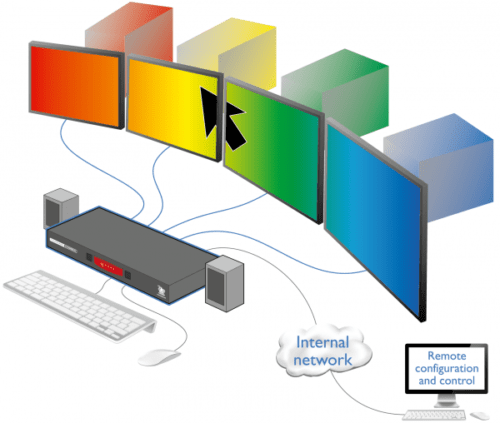
 The ADDER® CCS-PRO8 is a Command and Control Switch which enables users to interact with up to eight computers using a single keyboard and mouse. The operator can simply move the cursor across screen borders to instantly select the computer they need to control providing the experience of a single desktop, saving both time and desk space. Data Sheet Manual
The ADDER® CCS-PRO8 is a Command and Control Switch which enables users to interact with up to eight computers using a single keyboard and mouse. The operator can simply move the cursor across screen borders to instantly select the computer they need to control providing the experience of a single desktop, saving both time and desk space. Data Sheet Manual -

 Adder CCS-PRO4 4 port Free Flow switch allows users to automatically switch between target computers simply by moving the mouse pointer from screen to screen without the need for any software or networking. With only one keyboard and mouse required to operate four computer systems, the desk space can be made more ergonomically effective and reduces the time taken for operators to multiplex to different systems. The system is able to support up to Eight monitors per computer. To enable Free-Flow on multi-monitor computers, a driver must be installed on the target computer. This feature is currently available for Windows computers only. Data Sheet Manual
Adder CCS-PRO4 4 port Free Flow switch allows users to automatically switch between target computers simply by moving the mouse pointer from screen to screen without the need for any software or networking. With only one keyboard and mouse required to operate four computer systems, the desk space can be made more ergonomically effective and reduces the time taken for operators to multiplex to different systems. The system is able to support up to Eight monitors per computer. To enable Free-Flow on multi-monitor computers, a driver must be installed on the target computer. This feature is currently available for Windows computers only. Data Sheet Manual -

 The Adder CATX-USBA-DA Dual Computer Access Modules (CAMs) with Audio supports absolute mouse mode when used in conjunction with supporting equipment and contains a default set of EDID information that supports display resolutions up to 1920 x 1200 @ 60Hz. The CATX-USBA-DA Dual CAM uses a USB port to derive its power from the host computer, dispensing with the need for a separate power supply and thus simplifying installation. Data Sheet Quick Start
The Adder CATX-USBA-DA Dual Computer Access Modules (CAMs) with Audio supports absolute mouse mode when used in conjunction with supporting equipment and contains a default set of EDID information that supports display resolutions up to 1920 x 1200 @ 60Hz. The CATX-USBA-DA Dual CAM uses a USB port to derive its power from the host computer, dispensing with the need for a separate power supply and thus simplifying installation. Data Sheet Quick Start

