-
 The Aten KA7169 KVM Adapter Cable connects a KVM switch to the DisplayPort video and USB ports of a target computer. The KA7169 supports a DisplayPort connection and provides a USB plug to connect a target computer for Smart Card/CAC support*. With its small size and light weight design, it represents the next generation of KVM Adapter Cables – offering superior signal compensation and delay skew technologies for greatly enhanced video quality. Data Sheet
The Aten KA7169 KVM Adapter Cable connects a KVM switch to the DisplayPort video and USB ports of a target computer. The KA7169 supports a DisplayPort connection and provides a USB plug to connect a target computer for Smart Card/CAC support*. With its small size and light weight design, it represents the next generation of KVM Adapter Cables – offering superior signal compensation and delay skew technologies for greatly enhanced video quality. Data Sheet -
 Aten KA7168 HDMI USB Virtual Media KVM adapter supports HDMI output and provides a USB plug to connect a target computer for Smart Card/CAC support*. With its small size and light weight design, it represents the next generation of KVM Adapter Cables – offering superior signal compensation and delay skew technologies for greatly enhanced video quality. Data Sheet
Aten KA7168 HDMI USB Virtual Media KVM adapter supports HDMI output and provides a USB plug to connect a target computer for Smart Card/CAC support*. With its small size and light weight design, it represents the next generation of KVM Adapter Cables – offering superior signal compensation and delay skew technologies for greatly enhanced video quality. Data Sheet -
 The KA7166 KVM Adapter Cable connects a KVM switch to the DVI-D video and USB ports of a target computer. The KA7166 supports DVI-D output and provides a USB plug to connect a target computer for Smart Card/CAC support offering superior signal compensation and delay skew technologies for greatly enhanced video quality. Data Sheet
The KA7166 KVM Adapter Cable connects a KVM switch to the DVI-D video and USB ports of a target computer. The KA7166 supports DVI-D output and provides a USB plug to connect a target computer for Smart Card/CAC support offering superior signal compensation and delay skew technologies for greatly enhanced video quality. Data Sheet -
 The Altusen Serial KVM Adapter Cable connected to KVM device allows the control of serial devices through serial ports. This adapter is light and come in compact form factor, ideal for rack-mount or desktop servers. Data Sheet
The Altusen Serial KVM Adapter Cable connected to KVM device allows the control of serial devices through serial ports. This adapter is light and come in compact form factor, ideal for rack-mount or desktop servers. Data Sheet -
 The KA7130 Sun Legacy KVM Adapter Cable connects the KVM switch to the console ports of the target computer. With its small form factor and light weight design, it represents the next generation of Sun Legacy KVM Adapter Cables - offering superior signal compensation and delay skew techniques for greatly enhanced video quality. Data Sheet
The KA7130 Sun Legacy KVM Adapter Cable connects the KVM switch to the console ports of the target computer. With its small form factor and light weight design, it represents the next generation of Sun Legacy KVM Adapter Cables - offering superior signal compensation and delay skew techniques for greatly enhanced video quality. Data Sheet -

 Aten VC180 VGA to HDNI converter with audio lets you view VGA source data in an HDMI output display with stereo sound quality. It uses dual power sources – from the VGA port or a power adapter. The VC180 gets its power supply from the VGA port. It supports analog stereo audio input, Superior video quality – up to 1080p, WUXGA, HDMI compatible and automatically detects video input signals. Data Sheet
Aten VC180 VGA to HDNI converter with audio lets you view VGA source data in an HDMI output display with stereo sound quality. It uses dual power sources – from the VGA port or a power adapter. The VC180 gets its power supply from the VGA port. It supports analog stereo audio input, Superior video quality – up to 1080p, WUXGA, HDMI compatible and automatically detects video input signals. Data Sheet -
 Aten 2A-130G VGA EDID emulator is designed for ATEN KVM extender or video extender installations that do not utilize a local monitor at the site where the computer/video source is located. The 2A-130G emulates and stores a default ATEN EDID (Extended Display Identification Information) setting in a non-volatile memory. This means the computer/video source can still "see" the display, even though it is not directly connected. Data Sheet
Aten 2A-130G VGA EDID emulator is designed for ATEN KVM extender or video extender installations that do not utilize a local monitor at the site where the computer/video source is located. The 2A-130G emulates and stores a default ATEN EDID (Extended Display Identification Information) setting in a non-volatile memory. This means the computer/video source can still "see" the display, even though it is not directly connected. Data Sheet -
 Aten VC980 Mini DisplayPort to HDMI adapter allows you to connect a device with a Mini DisplayPort to a Display with a VGA connector. The adapter is perfect for Mac series products, including MacBook, MacBook Pro, MacBook Air, Mac mini and Mac Pro, supports VGA, SVGA, XGA, SXGA, UXGA and resolutions up to 1920x1200(PC) / 1080p(HDTV) and requires no software installation. Data Sheet
Aten VC980 Mini DisplayPort to HDMI adapter allows you to connect a device with a Mini DisplayPort to a Display with a VGA connector. The adapter is perfect for Mac series products, including MacBook, MacBook Pro, MacBook Air, Mac mini and Mac Pro, supports VGA, SVGA, XGA, SXGA, UXGA and resolutions up to 1920x1200(PC) / 1080p(HDTV) and requires no software installation. Data Sheet -
 Aten VC960 Mini DisplayPort to DVI adapter allows you to connect a device with a Mini DisplayPort to a Display with a VGA connector. The adapter is perfect for Mac series products, including MacBook, MacBook Pro, MacBook Air, Mac mini and Mac Pro, supports VGA, SVGA, XGA, SXGA, UXGA and resolutions up to 1920x1200(PC) / 1080p(HDTV) and requires no software installation. Data Sheet
Aten VC960 Mini DisplayPort to DVI adapter allows you to connect a device with a Mini DisplayPort to a Display with a VGA connector. The adapter is perfect for Mac series products, including MacBook, MacBook Pro, MacBook Air, Mac mini and Mac Pro, supports VGA, SVGA, XGA, SXGA, UXGA and resolutions up to 1920x1200(PC) / 1080p(HDTV) and requires no software installation. Data Sheet -
 Aten VC920 Mini DisplayPort to VGA adapter allows you to connect a device with a Mini DisplayPort to a Display with a VGA connector. The adapter is perfect for Mac series products, including MacBook, MacBook Pro, MacBook Air, Mac mini and Mac Pro, supports VGA, SVGA, XGA, SXGA, UXGA and resolutions up to 1920x1200(PC) / 1080p(HDTV) and requires no software installation. Data Sheet
Aten VC920 Mini DisplayPort to VGA adapter allows you to connect a device with a Mini DisplayPort to a Display with a VGA connector. The adapter is perfect for Mac series products, including MacBook, MacBook Pro, MacBook Air, Mac mini and Mac Pro, supports VGA, SVGA, XGA, SXGA, UXGA and resolutions up to 1920x1200(PC) / 1080p(HDTV) and requires no software installation. Data Sheet -
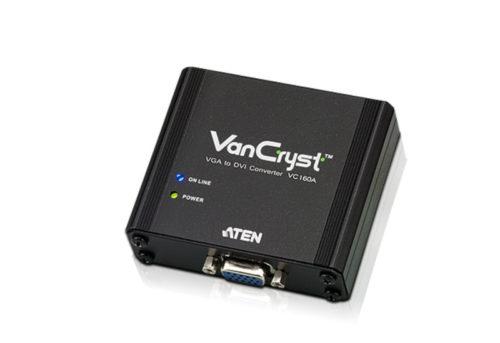
 Aten VC160A is a VGA to DVI converter that lets you view VGA source data in DVI output display. It uses dual power sources – from the VGA port and a power adapter and it is multiplatform support – Windows and Mac without the need for any software installation. It automatically detects video input signals (indicated by LED), offers superior video quality – up to 1080P (HDTV) or 1920x1200 (PC) and Smart Video Display – Image quality is optimized based on the available resolution of the output device. Data Sheet
Aten VC160A is a VGA to DVI converter that lets you view VGA source data in DVI output display. It uses dual power sources – from the VGA port and a power adapter and it is multiplatform support – Windows and Mac without the need for any software installation. It automatically detects video input signals (indicated by LED), offers superior video quality – up to 1080P (HDTV) or 1920x1200 (PC) and Smart Video Display – Image quality is optimized based on the available resolution of the output device. Data Sheet

