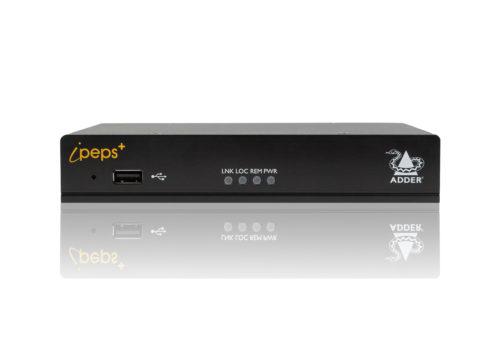-
AdderLink IPEPS-PLUS stand alone USB & HDMI KVM Over IP features Smooth motion video: stream HD video up to 1920 x 1200 at up to 30 frames per second with 24 bits per pixel colour depth, precise mouse synchronisation, multiple access: the unit can be accessed by one local user and remotely by up to 8 users at any one time, each with defined access rights. The Adder IPEPS-PLUS is Highly secure: compliant with universal enterprise grade security standards (AES 256-bit encryption and RSA 2048-bit public key authentication) from RealVNC. Data Sheet Manual
-
 Aten KA7120 USB & VGA Module that is hot pluggable and supports aup to 1600 x 1200 resolution up to 50m. This module is suitable for the Altusen KH1508A, KH1508AI, KH1516A, KH1516AI, KH2508A, KH2516A, KN and KM Series. Data Sheet
Aten KA7120 USB & VGA Module that is hot pluggable and supports aup to 1600 x 1200 resolution up to 50m. This module is suitable for the Altusen KH1508A, KH1508AI, KH1516A, KH1516AI, KH2508A, KH2516A, KN and KM Series. Data Sheet -
 The KA7130 Sun Legacy KVM Adapter Cable connects the KVM switch to the console ports of the target computer. With its small form factor and light weight design, it represents the next generation of Sun Legacy KVM Adapter Cables - offering superior signal compensation and delay skew techniques for greatly enhanced video quality. Data Sheet
The KA7130 Sun Legacy KVM Adapter Cable connects the KVM switch to the console ports of the target computer. With its small form factor and light weight design, it represents the next generation of Sun Legacy KVM Adapter Cables - offering superior signal compensation and delay skew techniques for greatly enhanced video quality. Data Sheet -
 The Altusen Serial KVM Adapter Cable connected to KVM device allows the control of serial devices through serial ports. This adapter is light and come in compact form factor, ideal for rack-mount or desktop servers. Data Sheet
The Altusen Serial KVM Adapter Cable connected to KVM device allows the control of serial devices through serial ports. This adapter is light and come in compact form factor, ideal for rack-mount or desktop servers. Data Sheet -
 The KA7166 KVM Adapter Cable connects a KVM switch to the DVI-D video and USB ports of a target computer. The KA7166 supports DVI-D output and provides a USB plug to connect a target computer for Smart Card/CAC support offering superior signal compensation and delay skew technologies for greatly enhanced video quality. Data Sheet
The KA7166 KVM Adapter Cable connects a KVM switch to the DVI-D video and USB ports of a target computer. The KA7166 supports DVI-D output and provides a USB plug to connect a target computer for Smart Card/CAC support offering superior signal compensation and delay skew technologies for greatly enhanced video quality. Data Sheet -
 Aten KA7168 HDMI USB Virtual Media KVM adapter supports HDMI output and provides a USB plug to connect a target computer for Smart Card/CAC support*. With its small size and light weight design, it represents the next generation of KVM Adapter Cables – offering superior signal compensation and delay skew technologies for greatly enhanced video quality. Data Sheet
Aten KA7168 HDMI USB Virtual Media KVM adapter supports HDMI output and provides a USB plug to connect a target computer for Smart Card/CAC support*. With its small size and light weight design, it represents the next generation of KVM Adapter Cables – offering superior signal compensation and delay skew technologies for greatly enhanced video quality. Data Sheet -
 The Aten KA7169 KVM Adapter Cable connects a KVM switch to the DisplayPort video and USB ports of a target computer. The KA7169 supports a DisplayPort connection and provides a USB plug to connect a target computer for Smart Card/CAC support*. With its small size and light weight design, it represents the next generation of KVM Adapter Cables – offering superior signal compensation and delay skew technologies for greatly enhanced video quality. Data Sheet
The Aten KA7169 KVM Adapter Cable connects a KVM switch to the DisplayPort video and USB ports of a target computer. The KA7169 supports a DisplayPort connection and provides a USB plug to connect a target computer for Smart Card/CAC support*. With its small size and light weight design, it represents the next generation of KVM Adapter Cables – offering superior signal compensation and delay skew technologies for greatly enhanced video quality. Data Sheet -
 Aten KA7170 USB & VGA Module that is hot pluggable and supports aup to 1600 x 1200 resolution up to 50m. This module is suitable for the Altusen KH1508A, KH1508AI, KH1516A, KH1516AI, KH2508A, KH2516A, KN and KM Series. Data Sheet
Aten KA7170 USB & VGA Module that is hot pluggable and supports aup to 1600 x 1200 resolution up to 50m. This module is suitable for the Altusen KH1508A, KH1508AI, KH1516A, KH1516AI, KH2508A, KH2516A, KN and KM Series. Data Sheet -
 Aten KA7175 USB & VGA Virtual Media KVM adapter Cable connects the KVM switch to the video and USB ports of the target computer offering superior signal compensation and delay skew techniques for greatly enhanced video quality. Data Sheet
Aten KA7175 USB & VGA Virtual Media KVM adapter Cable connects the KVM switch to the video and USB ports of the target computer offering superior signal compensation and delay skew techniques for greatly enhanced video quality. Data Sheet -
 The Aten KA7176 KVM Adapter Cable connects the KVM switch to the VGA USB and audio ports of the target computer. With its small form factor and light weight design, it represents the next generation of KVM Adapter Cables - offering superior signal compensation and delay skew techniques for greatly enhanced video quality of up to 1600 x 1200 within the distance of up to 50m. Data Sheet
The Aten KA7176 KVM Adapter Cable connects the KVM switch to the VGA USB and audio ports of the target computer. With its small form factor and light weight design, it represents the next generation of KVM Adapter Cables - offering superior signal compensation and delay skew techniques for greatly enhanced video quality of up to 1600 x 1200 within the distance of up to 50m. Data Sheet -
 The Aten KA7177 KVM Adapter Cable connects the KVM switch to the VGA video and USB ports of the target computer. The KA7177 also provides a USB plug to connect the target computer for Smart Card/CAC support. It features Auto Signal Compensation (ASC), no DIP switch setting needed for the different distances, keyboard and mouse emulation – keeps your server functioning smoothly when it is disconnected from the switch's KVM port or relocated to different KVM port and superior video quality - supports resolution of up to 1600 x 1200 within the distance of up to 50m. Data Sheet
The Aten KA7177 KVM Adapter Cable connects the KVM switch to the VGA video and USB ports of the target computer. The KA7177 also provides a USB plug to connect the target computer for Smart Card/CAC support. It features Auto Signal Compensation (ASC), no DIP switch setting needed for the different distances, keyboard and mouse emulation – keeps your server functioning smoothly when it is disconnected from the switch's KVM port or relocated to different KVM port and superior video quality - supports resolution of up to 1600 x 1200 within the distance of up to 50m. Data Sheet -

 Aten KA7183Data Sheet
Aten KA7183Data Sheet- Connects any Cat 5 KVM switch to a target computer via a single USB-C
- Superior video quality – supports Full HD resolution of up to 1920 x 1200
- Auto Signal Compensation (ASC) – no DIP switch setting needed for different distances
- Keyboard and mouse emulation – keeps the server functioning smoothly when it’s disconnected from the switch's KVM port or is relocated to a different KVM port