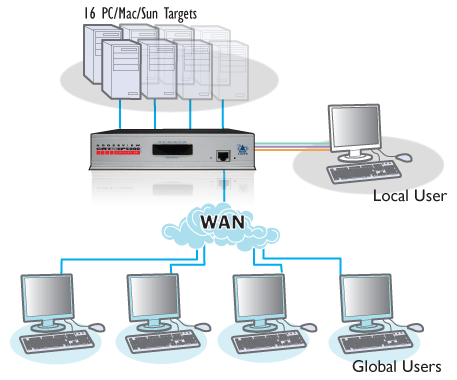-

 Adder AVX4016IP with 4 users to 16 computers martix KVMA switch offers exceptionally high video performance to local, remote and global users, DDC and keyboard and mouse emulation, PS/2 or USB keyboard and mouse control, and is expandable by using CATx cascade connections with simple user intuitive set up. It also offers CD quality audio when using correct OPTIONAL Computer Interface Module (CAM). Data Sheet Manual
Adder AVX4016IP with 4 users to 16 computers martix KVMA switch offers exceptionally high video performance to local, remote and global users, DDC and keyboard and mouse emulation, PS/2 or USB keyboard and mouse control, and is expandable by using CATx cascade connections with simple user intuitive set up. It also offers CD quality audio when using correct OPTIONAL Computer Interface Module (CAM). Data Sheet Manual -

 Adder AVX4024 with 4 users to 24 computers martix KVMA switch offers exceptionally high video performance to local, remote and global users, DDC and keyboard and mouse emulation, PS/2 or USB keyboard and mouse control, and is expandable by using CATx cascade connections with simple user intuitive set up. It also offers CD quality audio when using correct OPTIONAL Computer Interface Module (CAM). Data Sheet Manual
Adder AVX4024 with 4 users to 24 computers martix KVMA switch offers exceptionally high video performance to local, remote and global users, DDC and keyboard and mouse emulation, PS/2 or USB keyboard and mouse control, and is expandable by using CATx cascade connections with simple user intuitive set up. It also offers CD quality audio when using correct OPTIONAL Computer Interface Module (CAM). Data Sheet Manual -

 Adder AVX4024IP with 4 users to 24 computers martix KVMA Over IP switch offers exceptionally high video performance to local, remote and global users, DDC and keyboard and mouse emulation, PS/2 or USB keyboard and mouse control, and is expandable by using CATx cascade connections with simple user intuitive set up. It also offers CD quality audio when using correct OPTIONAL Computer Interface Module (CAM). Data Sheet Manual
Adder AVX4024IP with 4 users to 24 computers martix KVMA Over IP switch offers exceptionally high video performance to local, remote and global users, DDC and keyboard and mouse emulation, PS/2 or USB keyboard and mouse control, and is expandable by using CATx cascade connections with simple user intuitive set up. It also offers CD quality audio when using correct OPTIONAL Computer Interface Module (CAM). Data Sheet Manual -
 AdderView AVX5016IP CATX KVMA 1 local, 4 simultaneous IPs to 16 computers offers direct connection for 1 local user to connect straight into the switch and allows 4 simultaneous global users to connect via IP to any of the 16 connected devices. It features authenticate users against your existing LDAP infrastructure and this feature can be enabled and disabled, employs AES128 bit encryption and RSA2048 authentication ensuring your control system remains secure at all times as well as integrated RS232 gives you the ability to control other external devices such as power management devices. Data Sheet Manual
AdderView AVX5016IP CATX KVMA 1 local, 4 simultaneous IPs to 16 computers offers direct connection for 1 local user to connect straight into the switch and allows 4 simultaneous global users to connect via IP to any of the 16 connected devices. It features authenticate users against your existing LDAP infrastructure and this feature can be enabled and disabled, employs AES128 bit encryption and RSA2048 authentication ensuring your control system remains secure at all times as well as integrated RS232 gives you the ability to control other external devices such as power management devices. Data Sheet Manual -

 Aten CE250A PS2 and VGA over CAT5 up to 150m KVM extender with dual console operation to control your system from both the local and remote PS/2 keyboard, mouse and monitor consoles and high resolution video -up to 1280 x 1024 @ 60 Hz. It supports wide screen formats and VGA, SVGA, and Multisync monitors -local monitor supports DDC; DDC2; DDC2B. It features automatic gain control -as it automatically adjusts signal strength to compensate for distance. Data Sheet Manual
Aten CE250A PS2 and VGA over CAT5 up to 150m KVM extender with dual console operation to control your system from both the local and remote PS/2 keyboard, mouse and monitor consoles and high resolution video -up to 1280 x 1024 @ 60 Hz. It supports wide screen formats and VGA, SVGA, and Multisync monitors -local monitor supports DDC; DDC2; DDC2B. It features automatic gain control -as it automatically adjusts signal strength to compensate for distance. Data Sheet Manual -
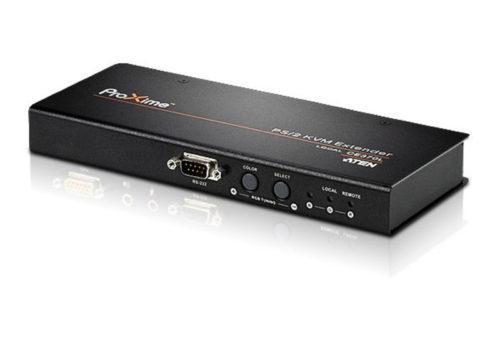
 The Aten CE350 Ps2 & VGA Over Cat 5 KVM extender offers Local and Remote Units that connect at distances up to 150 m using Cat 5e cable. It features Dual console operation where you can control your system from both the local and remote keyboard, monitor, and mouse consoles. The Ce350 offers superior video quality - 1920 x 1200@60Hz(30 m), 1600 x 1200@60Hz(150 m) with adjustable gain control - automatically and manually adjust signal strength to compensate for distance. Data Sheet Manual
The Aten CE350 Ps2 & VGA Over Cat 5 KVM extender offers Local and Remote Units that connect at distances up to 150 m using Cat 5e cable. It features Dual console operation where you can control your system from both the local and remote keyboard, monitor, and mouse consoles. The Ce350 offers superior video quality - 1920 x 1200@60Hz(30 m), 1600 x 1200@60Hz(150 m) with adjustable gain control - automatically and manually adjust signal strength to compensate for distance. Data Sheet Manual -

 Aten CE370 PS2, VGA, RS232 CAT5 KVM extender with Manual and Automatic Signal Compensation. It features an On Screen Display to conveniently adjust video quality with the intuitive OSD menu system. The CE370 offers dual console operation locally and remotely with push button operating mode selection (Local Unit only) to select between Local and Auto operating modes, with the press of a single button and supports VGA, SVGA, SXGA (1280 x 1024), UXGA (1600 x 1200), WUXGA (1920 x 1200) and multisync monitors; local monitor supports DDC; DDC2; DDC2B. Data Sheet Manual
Aten CE370 PS2, VGA, RS232 CAT5 KVM extender with Manual and Automatic Signal Compensation. It features an On Screen Display to conveniently adjust video quality with the intuitive OSD menu system. The CE370 offers dual console operation locally and remotely with push button operating mode selection (Local Unit only) to select between Local and Auto operating modes, with the press of a single button and supports VGA, SVGA, SXGA (1280 x 1024), UXGA (1600 x 1200), WUXGA (1920 x 1200) and multisync monitors; local monitor supports DDC; DDC2; DDC2B. Data Sheet Manual -

 Aten CE770 USB and VGA over CAT5 up tp 300m KVM extender with Deskew Function - automatically synchronizes the time delay of RGB signals to compensate for distance and Dual console operation so you can control your system from both the local and remote USB keyboard, monitor, and mouse consoles. It features Auto Signal Compensation (ASC), RS-232 serial ports to allow you to connect to a serial terminal, or serial devices such as touchscreens and barcode scanners, and high resolution video - up to 1920 x 1200@60Hz (150 m); 1280 x 1024@60Hz (300m). CE770 provides Audio support without loss of quality at 300m. Data Sheet Manual
Aten CE770 USB and VGA over CAT5 up tp 300m KVM extender with Deskew Function - automatically synchronizes the time delay of RGB signals to compensate for distance and Dual console operation so you can control your system from both the local and remote USB keyboard, monitor, and mouse consoles. It features Auto Signal Compensation (ASC), RS-232 serial ports to allow you to connect to a serial terminal, or serial devices such as touchscreens and barcode scanners, and high resolution video - up to 1920 x 1200@60Hz (150 m); 1280 x 1024@60Hz (300m). CE770 provides Audio support without loss of quality at 300m. Data Sheet Manual -
Out of stock

 Aten USB and Dual View VGA up to 150m KVM extender with RS232 with Dual Console operation to control your system from both the local and remote USB keyboard, monitor, and mouse consoles and superior video quality – 1920x1200@60Hz(30 m), 1600x1200@60Hz(150m). The RS-232 Channel allow you to connect to a serial terminal,or serial devices such as touchscreens and barcode scanners. Data Sheet Manual
Aten USB and Dual View VGA up to 150m KVM extender with RS232 with Dual Console operation to control your system from both the local and remote USB keyboard, monitor, and mouse consoles and superior video quality – 1920x1200@60Hz(30 m), 1600x1200@60Hz(150m). The RS-232 Channel allow you to connect to a serial terminal,or serial devices such as touchscreens and barcode scanners. Data Sheet Manual -

 Aten CE775 USB and DUAL View VGA up to 300m KVM extender has superior video quality – 1920x1200@60Hz(150 m), 1280x1024@60Hz(300m) and On Screen Display to conveniently adjust video quality with the intuitive OSD menu system. The RS-232 Channel allow you to connect to a serial terminal or serial devices such as touchscreens and barcode scanners and its Deskew Function automatically synchronizes the time delay of RGB signals to compensate for distance. Data Sheet Manual
Aten CE775 USB and DUAL View VGA up to 300m KVM extender has superior video quality – 1920x1200@60Hz(150 m), 1280x1024@60Hz(300m) and On Screen Display to conveniently adjust video quality with the intuitive OSD menu system. The RS-232 Channel allow you to connect to a serial terminal or serial devices such as touchscreens and barcode scanners and its Deskew Function automatically synchronizes the time delay of RGB signals to compensate for distance. Data Sheet Manual -

 CE790 USB & VGA is IP based KVM Extender with automatic cable detection (Auto-MDIX) and RS-232 serial functionality that allows access to a computer system from a remote USB console (USB keyboard, monitor, and USB mouse) anywhere on the intranet. It features dual console operation where you can control your system from both the transmitter and receiver USB consoles and high resolution video - up to 1920 x 1080. It can be used point-to-point, point-to-multipoint, and multipoint-to-multipoint. If a multipoint set up is required, extra CE790R and CE790T will be needed. In multipoint configurations, the IGMP (Internet Group Management Protocol) function of your network switches/hubs should be enabled to avoid deterioration of data throughput. Data Sheet Manual
CE790 USB & VGA is IP based KVM Extender with automatic cable detection (Auto-MDIX) and RS-232 serial functionality that allows access to a computer system from a remote USB console (USB keyboard, monitor, and USB mouse) anywhere on the intranet. It features dual console operation where you can control your system from both the transmitter and receiver USB consoles and high resolution video - up to 1920 x 1080. It can be used point-to-point, point-to-multipoint, and multipoint-to-multipoint. If a multipoint set up is required, extra CE790R and CE790T will be needed. In multipoint configurations, the IGMP (Internet Group Management Protocol) function of your network switches/hubs should be enabled to avoid deterioration of data throughput. Data Sheet Manual -

 CE790R USB & VGA is IP based KVM Extender (Receiver Only) with automatic cable detection (Auto-MDIX) and RS-232 serial functionality that allows access to a computer system from a remote USB console (USB keyboard, monitor, and USB mouse) anywhere on the intranet. It features dual console operation where you can control your system from both the transmitter and receiver USB consoles and high resolution video - up to 1920 x 1080. It can be used point-to-point, point-to-multipoint, and multipoint-to-multipoint. If a multipoint set up is required, extra CE790R and CE790T will be needed. In multipoint configurations, the IGMP (Internet Group Management Protocol) function of your network switches/hubs should be enabled to avoid deterioration of data throughput. Data Sheet Manual ce790_s-2014-10-24.pdf (1021.78 KB) ce790 GUI_-s_2011-01-14.pdf (591.21 KB)
CE790R USB & VGA is IP based KVM Extender (Receiver Only) with automatic cable detection (Auto-MDIX) and RS-232 serial functionality that allows access to a computer system from a remote USB console (USB keyboard, monitor, and USB mouse) anywhere on the intranet. It features dual console operation where you can control your system from both the transmitter and receiver USB consoles and high resolution video - up to 1920 x 1080. It can be used point-to-point, point-to-multipoint, and multipoint-to-multipoint. If a multipoint set up is required, extra CE790R and CE790T will be needed. In multipoint configurations, the IGMP (Internet Group Management Protocol) function of your network switches/hubs should be enabled to avoid deterioration of data throughput. Data Sheet Manual ce790_s-2014-10-24.pdf (1021.78 KB) ce790 GUI_-s_2011-01-14.pdf (591.21 KB)