-
The Aten CL5716IM 16 port 17″ Slideaway Combo Over IP KVM switch is Dual Interface – supports computers and console with PS/2 or USB keyboards and mice, Multiplatform support – Windows, Linux, Mac, and Sun, and Supports one administrator and four user accounts with separate profiles. The LCD module rotates up to 115 degrees for a more comfortable viewing angle and has Two level password security – only authorized users can view and control computers. It features superior video quality – up to 1280 x 1024 @75 Hz; DDC2B for the local console; up to 1920 x 1200 @ 60Hz / 24 bit color depth for remote sessions, Auto-sensing of station’s position on daisy chained installations; no need for manual dip switch setting; front panel LED indicates station’s position and Video DynaSync™ – stores the console monitor’s EDID (Extended Display Identification Data) to optimize display resolution. Data Sheet Manual Quick Start Guide
-

 The RKP117-IP1602e is a 17" 1U LCD Console Drawer with an integrated 16-port Combo IP KVM switch features short depth and a quick flip-up design. Its fixed rails prevent drawer movement and can be installed by one person. It is supplied with 2 years warranty. Data Sheet for RKP117 Manual for IP-1602
The RKP117-IP1602e is a 17" 1U LCD Console Drawer with an integrated 16-port Combo IP KVM switch features short depth and a quick flip-up design. Its fixed rails prevent drawer movement and can be installed by one person. It is supplied with 2 years warranty. Data Sheet for RKP117 Manual for IP-1602 -
 The RKP117-IP802e is a 17" 1U LCD Console Drawer with an integrated 8-port Combo IP KVM switch features short depth and a quick flip-up design. Its fixed rails prevent drawer movement and can be installed by one person. It is supplied with 8 sets of 1.8m KVM cables and 2 years warranty. Data Sheet for RKP117 Manual for IP-802
The RKP117-IP802e is a 17" 1U LCD Console Drawer with an integrated 8-port Combo IP KVM switch features short depth and a quick flip-up design. Its fixed rails prevent drawer movement and can be installed by one person. It is supplied with 8 sets of 1.8m KVM cables and 2 years warranty. Data Sheet for RKP117 Manual for IP-802 -
Aten CM1284 4-port USB HDMI Multi-View KVMP switch allows users to manage the data more efficiently by allowing multiple sources to be selected, switched and displayed at the same time with independent keyboard and mouse control. Advanced video support provides a better-defined HDMI connection with video resolutions up to 4K (4096 x 2160 @ 30 Hz). The CM1284 guarantees users a real-time monitoring functionality by offering dual outputs on console side. One provides the following display modes: Quad View, Picture in Picture (PiP), Picture by Picture (PbP), Picture on Picture (PoP), and the other one provides Full Screen mode. Featuring Boundless Switching, the CM1284 allows users to simply move the mouse cursor across windows to switch to other video sources. Data Sheet Manual
-

 Aten CM1942 2-Port 4K DisplayPort Dual Display Mini-Matrix Boundless KVM Switch, combining a 2-port DisplayPort switch and a 2-port USB 3.1 Gen 1 hub, is designed to provide instant access to two DisplayPort computers via a single USB / HDMI console. The CM1942 features two PC Operation Modes to facilitate KVM switching in a 2x2 PC / monitor matrix. In Single PC Mode, content of the PC with the current KVM focus can be displayed over both monitors; Dual PC Mode, on the other hand, allows content of both PCs to be displayed separately on two monitors regardless of the KVM focus. Advanced video support provides a better-defined HDMI connection with vivid video resolutions up to 4K DCI (4096 x 2160 @ 60 Hz). With the CM1942, users can quickly and effortlessly switch between two computers by using convenient pushbuttons, hotkeys, mouse wheel, mouse cursor, and remote port selector. Featuring Boundless Switching, the CM1942 allows users to simply move the mouse cursor across windows to switch to other video sources. This makes it easier to instantly access and control a target computer. With the built-in 2-port USB 3.1 Gen 1 hub, access to connected peripherals is easy between two computers while peripheral switching is independent of the KVM focus. In addition, the CM1942 allows data transfer rate up to 5 Gbps for maximum multimedia operation efficiency, making desktop multitasking effortless and more productive. Engineered to meet the ever-increasing demands for dual displays, ultra-fast data transmission rates, and lossless 4K video resolution, the CM1942 is specifically designed for applications in which multitasking is vital such as graphic design, financial trading, and video post production. Data Sheet cm1942.Manual - cm1942-user-manual-w
Aten CM1942 2-Port 4K DisplayPort Dual Display Mini-Matrix Boundless KVM Switch, combining a 2-port DisplayPort switch and a 2-port USB 3.1 Gen 1 hub, is designed to provide instant access to two DisplayPort computers via a single USB / HDMI console. The CM1942 features two PC Operation Modes to facilitate KVM switching in a 2x2 PC / monitor matrix. In Single PC Mode, content of the PC with the current KVM focus can be displayed over both monitors; Dual PC Mode, on the other hand, allows content of both PCs to be displayed separately on two monitors regardless of the KVM focus. Advanced video support provides a better-defined HDMI connection with vivid video resolutions up to 4K DCI (4096 x 2160 @ 60 Hz). With the CM1942, users can quickly and effortlessly switch between two computers by using convenient pushbuttons, hotkeys, mouse wheel, mouse cursor, and remote port selector. Featuring Boundless Switching, the CM1942 allows users to simply move the mouse cursor across windows to switch to other video sources. This makes it easier to instantly access and control a target computer. With the built-in 2-port USB 3.1 Gen 1 hub, access to connected peripherals is easy between two computers while peripheral switching is independent of the KVM focus. In addition, the CM1942 allows data transfer rate up to 5 Gbps for maximum multimedia operation efficiency, making desktop multitasking effortless and more productive. Engineered to meet the ever-increasing demands for dual displays, ultra-fast data transmission rates, and lossless 4K video resolution, the CM1942 is specifically designed for applications in which multitasking is vital such as graphic design, financial trading, and video post production. Data Sheet cm1942.Manual - cm1942-user-manual-w -

 SY Electronics SY-Apollo-41U 4-port 4K USB & HDMI Mulit-viewer KVM switch with a wide range Scaler to 4K60 4:4:4. The Roaming Mouse functionality offers a convenient and versatile means of control. When in Multu-view, any connected HDMI source can be controlled via attached mouse and keyboard. It features 5x total USB ports – 3x USB 3.0 ports for HD/Camera connection. 2x dedicated HID USB ports permit connection of keyboard/mouse, Multi-View mode – Any of the 4 available inputs can be selected to display in Single, Dual, Triple or Quad view, with various options of window size and PiP where any two inputs can be used to create a customised picture in picture, which includes window size and position. It also has VKA (Video Keep Alive) function to maintain video output when there is no signal as well as Full Audio Control with mute function and control of output volume. Audio can be de-embedded via Toslink or Analogue L/R RCA jacks. Any of the available inputs' audio can be independently selected at any time.
SY Electronics SY-Apollo-41U 4-port 4K USB & HDMI Mulit-viewer KVM switch with a wide range Scaler to 4K60 4:4:4. The Roaming Mouse functionality offers a convenient and versatile means of control. When in Multu-view, any connected HDMI source can be controlled via attached mouse and keyboard. It features 5x total USB ports – 3x USB 3.0 ports for HD/Camera connection. 2x dedicated HID USB ports permit connection of keyboard/mouse, Multi-View mode – Any of the 4 available inputs can be selected to display in Single, Dual, Triple or Quad view, with various options of window size and PiP where any two inputs can be used to create a customised picture in picture, which includes window size and position. It also has VKA (Video Keep Alive) function to maintain video output when there is no signal as well as Full Audio Control with mute function and control of output volume. Audio can be de-embedded via Toslink or Analogue L/R RCA jacks. Any of the available inputs' audio can be independently selected at any time. -

 The Aten Altusen KH2598A CAT 5 8 port KVM switch allows two simultaneous users to access up to 128 computers (when daisy-chained). Superior video quality up to 1600 x 1200 @ 60Hz up to 40m and has Two-Level Password Security – Supports one administrator and ten user profiles. Password protection prevents unauthorized accessing to the installation. Data Sheet Manual
The Aten Altusen KH2598A CAT 5 8 port KVM switch allows two simultaneous users to access up to 128 computers (when daisy-chained). Superior video quality up to 1600 x 1200 @ 60Hz up to 40m and has Two-Level Password Security – Supports one administrator and ten user profiles. Password protection prevents unauthorized accessing to the installation. Data Sheet Manual -

 The Aten CL5716 16 port 17" Slideaway Combo KVM switch is Dual Interface - supports computers and console with PS/2 or USB keyboards and mice, Multiplatform support – Windows, Linux, Mac, and Sun, and Supports one administrator and four user accounts with separate profiles. The LCD module rotates up to 115 degrees for a more comfortable viewing angle and has Two level password security - only authorized users can view and control computers. Data Sheet Manual
The Aten CL5716 16 port 17" Slideaway Combo KVM switch is Dual Interface - supports computers and console with PS/2 or USB keyboards and mice, Multiplatform support – Windows, Linux, Mac, and Sun, and Supports one administrator and four user accounts with separate profiles. The LCD module rotates up to 115 degrees for a more comfortable viewing angle and has Two level password security - only authorized users can view and control computers. Data Sheet Manual -
 The Austin Hughes CyberView RKP117-801e is a 17" 1U LCD Console Drawer features a touchpad mouse, an 8-port integrated PS2 & VGA KVM switch. The CyberView Series is modular and customers can choose from 17", 19", Touchpad mouse, Trackball, standard PS2 & VGA 8-port or 16-port KVM switch to a Combo USB & PS2 integrated KVM switch. Data Sheet for RKP Series Manual for -801
The Austin Hughes CyberView RKP117-801e is a 17" 1U LCD Console Drawer features a touchpad mouse, an 8-port integrated PS2 & VGA KVM switch. The CyberView Series is modular and customers can choose from 17", 19", Touchpad mouse, Trackball, standard PS2 & VGA 8-port or 16-port KVM switch to a Combo USB & PS2 integrated KVM switch. Data Sheet for RKP Series Manual for -801 -

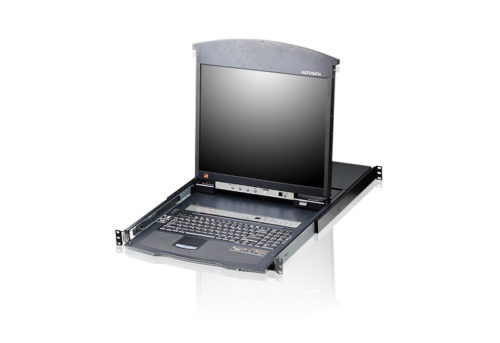 Aten KL1508AIM 8 port CAT5 17" High Density Dual Rail KVM switch with IP can be daisy-chained up to 15 additional KVM switches to control up to 128 computers. It features OSD tree structure makes finding and managing computers easy and an extra console port - manage computers in the LCD KVM switch from an external console. KL1508AIM suports Broadcast Mode that sends commands from the console to all computers allowing you to perform operations (such as software installation, upgrades, shutdowns, etc.), on them simultaneously. Compatible KVM switches: KH1508A/KH1516A. Data Sheet Manual
Aten KL1508AIM 8 port CAT5 17" High Density Dual Rail KVM switch with IP can be daisy-chained up to 15 additional KVM switches to control up to 128 computers. It features OSD tree structure makes finding and managing computers easy and an extra console port - manage computers in the LCD KVM switch from an external console. KL1508AIM suports Broadcast Mode that sends commands from the console to all computers allowing you to perform operations (such as software installation, upgrades, shutdowns, etc.), on them simultaneously. Compatible KVM switches: KH1508A/KH1516A. Data Sheet Manual -

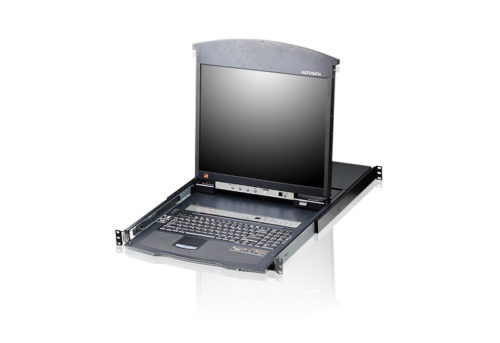 Aten KL1516AIM 8 port CAT5 17" High Density Dual Rail KVM switch with IP can be daisy-chained up to 15 additional KVM switches to control up to 256 computers. It features OSD tree structure makes finding and managing computers easy and an extra console port - manage computers in the LCD KVM switch from an external console. KL1516AIM suports Broadcast Mode that sends commands from the console to all computers allowing you to perform operations (such as software installation, upgrades, shutdowns, etc.), on them simultaneously. Compatible KVM switches: KH1508A/KH1516A. Data Sheet Manual
Aten KL1516AIM 8 port CAT5 17" High Density Dual Rail KVM switch with IP can be daisy-chained up to 15 additional KVM switches to control up to 256 computers. It features OSD tree structure makes finding and managing computers easy and an extra console port - manage computers in the LCD KVM switch from an external console. KL1516AIM suports Broadcast Mode that sends commands from the console to all computers allowing you to perform operations (such as software installation, upgrades, shutdowns, etc.), on them simultaneously. Compatible KVM switches: KH1508A/KH1516A. Data Sheet Manual -

 CE790 USB & VGA is IP based KVM Extender with automatic cable detection (Auto-MDIX) and RS-232 serial functionality that allows access to a computer system from a remote USB console (USB keyboard, monitor, and USB mouse) anywhere on the intranet. It features dual console operation where you can control your system from both the transmitter and receiver USB consoles and high resolution video - up to 1920 x 1080. It can be used point-to-point, point-to-multipoint, and multipoint-to-multipoint. If a multipoint set up is required, extra CE790R and CE790T will be needed. In multipoint configurations, the IGMP (Internet Group Management Protocol) function of your network switches/hubs should be enabled to avoid deterioration of data throughput. Data Sheet Manual
CE790 USB & VGA is IP based KVM Extender with automatic cable detection (Auto-MDIX) and RS-232 serial functionality that allows access to a computer system from a remote USB console (USB keyboard, monitor, and USB mouse) anywhere on the intranet. It features dual console operation where you can control your system from both the transmitter and receiver USB consoles and high resolution video - up to 1920 x 1080. It can be used point-to-point, point-to-multipoint, and multipoint-to-multipoint. If a multipoint set up is required, extra CE790R and CE790T will be needed. In multipoint configurations, the IGMP (Internet Group Management Protocol) function of your network switches/hubs should be enabled to avoid deterioration of data throughput. Data Sheet Manual





