-
 AdderView AV4PRO-VGA-TRIPLE 4 port USB 2.0, TRIPLE Display and audio KVM switch features high resolution VGA video with extended profile DDC EDID including WUXGA (1920 x 1200) or (1920 x 1440) for intensive applications such as media/graphic design or detailed medical imaging. It also features advanced True USB Emulation technology. Emulated USB provides an instantaneous and reliable switching action and makes keyboard hotkey and mouse switching possible. Furthermore, the AdderView AV4PRO-VGA-TRIPLE offers flexibility that enables you to use the KVMA console to work on one computer whilst your USB peripherals are connected to other computers and your speakers are playing music from yet another. You can of course still switch all connected devices to any one of the connected computers as with any other KVM switch. Data Sheet Manual
AdderView AV4PRO-VGA-TRIPLE 4 port USB 2.0, TRIPLE Display and audio KVM switch features high resolution VGA video with extended profile DDC EDID including WUXGA (1920 x 1200) or (1920 x 1440) for intensive applications such as media/graphic design or detailed medical imaging. It also features advanced True USB Emulation technology. Emulated USB provides an instantaneous and reliable switching action and makes keyboard hotkey and mouse switching possible. Furthermore, the AdderView AV4PRO-VGA-TRIPLE offers flexibility that enables you to use the KVMA console to work on one computer whilst your USB peripherals are connected to other computers and your speakers are playing music from yet another. You can of course still switch all connected devices to any one of the connected computers as with any other KVM switch. Data Sheet Manual -

 Aten CE604 USB and DVI Dual View up to 60m KVM extender over 2 CAT5e cables. It transmit speaker, keyboard, mouse, DDC and one DVI via one Cat5 cable; RS-232, microphone and another DVI by adding a second Cat 5e cable. It supports Dual View video source transmission (one PC with two video output ports), Audio Enabled -supports stereo speakers and microphone, and Real DDC bypass and ATEN default EDID technology – set up various confi gurations via hotkeys. It offers superior video quality – up to 1920 x 1200 @ 60 Hz at 30 m; 1024 x 768 @ 60Hz at 60m and is compatible with other ATEN Dual View KVM devices, such as CS1642A/ CS1644A and CS1762A/CS1764A. Data Sheet Manual
Aten CE604 USB and DVI Dual View up to 60m KVM extender over 2 CAT5e cables. It transmit speaker, keyboard, mouse, DDC and one DVI via one Cat5 cable; RS-232, microphone and another DVI by adding a second Cat 5e cable. It supports Dual View video source transmission (one PC with two video output ports), Audio Enabled -supports stereo speakers and microphone, and Real DDC bypass and ATEN default EDID technology – set up various confi gurations via hotkeys. It offers superior video quality – up to 1920 x 1200 @ 60 Hz at 30 m; 1024 x 768 @ 60Hz at 60m and is compatible with other ATEN Dual View KVM devices, such as CS1642A/ CS1644A and CS1762A/CS1764A. Data Sheet Manual -
Out of stock

 Aten USB and Dual View VGA up to 150m KVM extender with RS232 with Dual Console operation to control your system from both the local and remote USB keyboard, monitor, and mouse consoles and superior video quality – 1920x1200@60Hz(30 m), 1600x1200@60Hz(150m). The RS-232 Channel allow you to connect to a serial terminal,or serial devices such as touchscreens and barcode scanners. Data Sheet Manual
Aten USB and Dual View VGA up to 150m KVM extender with RS232 with Dual Console operation to control your system from both the local and remote USB keyboard, monitor, and mouse consoles and superior video quality – 1920x1200@60Hz(30 m), 1600x1200@60Hz(150m). The RS-232 Channel allow you to connect to a serial terminal,or serial devices such as touchscreens and barcode scanners. Data Sheet Manual -

 Aten CE775 USB and DUAL View VGA up to 300m KVM extender has superior video quality – 1920x1200@60Hz(150 m), 1280x1024@60Hz(300m) and On Screen Display to conveniently adjust video quality with the intuitive OSD menu system. The RS-232 Channel allow you to connect to a serial terminal or serial devices such as touchscreens and barcode scanners and its Deskew Function automatically synchronizes the time delay of RGB signals to compensate for distance. Data Sheet Manual
Aten CE775 USB and DUAL View VGA up to 300m KVM extender has superior video quality – 1920x1200@60Hz(150 m), 1280x1024@60Hz(300m) and On Screen Display to conveniently adjust video quality with the intuitive OSD menu system. The RS-232 Channel allow you to connect to a serial terminal or serial devices such as touchscreens and barcode scanners and its Deskew Function automatically synchronizes the time delay of RGB signals to compensate for distance. Data Sheet Manual -
Aten CM1164A 4-port USB DVI-D KVMP Control Center combines a 4-port DVI-D switch with a 2-port USB hub, and provides the following display modes: Quad View mode, which simultaneously displays four digital computers/video sources on a single screen; as well as Picture in Picture mode(Dual, Triple or Quad) and Full Screen mode. It features Video DynaSync™ – exclusive ATEN technology eliminates boot-up display problems and optimizes resolution when switching between ports and DCC (Daisy Chain Control) port enables users to connect up to four CM1164A units, and use one console keyboard/mouse to manage computers or another CM1164A. Other features include:
- Multiplatform support – Windows, Linux, Mac and Sun
- Keyboard and Mouse support emulation and bypass
- Superior video quality – up to 1920 x 1200 resolution
-
Aten CM1284 4-port USB HDMI Multi-View KVMP switch allows users to manage the data more efficiently by allowing multiple sources to be selected, switched and displayed at the same time with independent keyboard and mouse control. Advanced video support provides a better-defined HDMI connection with video resolutions up to 4K (4096 x 2160 @ 30 Hz). The CM1284 guarantees users a real-time monitoring functionality by offering dual outputs on console side. One provides the following display modes: Quad View, Picture in Picture (PiP), Picture by Picture (PbP), Picture on Picture (PoP), and the other one provides Full Screen mode. Featuring Boundless Switching, the CM1284 allows users to simply move the mouse cursor across windows to switch to other video sources. Data Sheet Manual
-

 Aten CM1942 2-Port 4K DisplayPort Dual Display Mini-Matrix Boundless KVM Switch, combining a 2-port DisplayPort switch and a 2-port USB 3.1 Gen 1 hub, is designed to provide instant access to two DisplayPort computers via a single USB / HDMI console. The CM1942 features two PC Operation Modes to facilitate KVM switching in a 2x2 PC / monitor matrix. In Single PC Mode, content of the PC with the current KVM focus can be displayed over both monitors; Dual PC Mode, on the other hand, allows content of both PCs to be displayed separately on two monitors regardless of the KVM focus. Advanced video support provides a better-defined HDMI connection with vivid video resolutions up to 4K DCI (4096 x 2160 @ 60 Hz). With the CM1942, users can quickly and effortlessly switch between two computers by using convenient pushbuttons, hotkeys, mouse wheel, mouse cursor, and remote port selector. Featuring Boundless Switching, the CM1942 allows users to simply move the mouse cursor across windows to switch to other video sources. This makes it easier to instantly access and control a target computer. With the built-in 2-port USB 3.1 Gen 1 hub, access to connected peripherals is easy between two computers while peripheral switching is independent of the KVM focus. In addition, the CM1942 allows data transfer rate up to 5 Gbps for maximum multimedia operation efficiency, making desktop multitasking effortless and more productive. Engineered to meet the ever-increasing demands for dual displays, ultra-fast data transmission rates, and lossless 4K video resolution, the CM1942 is specifically designed for applications in which multitasking is vital such as graphic design, financial trading, and video post production. Data Sheet cm1942.Manual - cm1942-user-manual-w
Aten CM1942 2-Port 4K DisplayPort Dual Display Mini-Matrix Boundless KVM Switch, combining a 2-port DisplayPort switch and a 2-port USB 3.1 Gen 1 hub, is designed to provide instant access to two DisplayPort computers via a single USB / HDMI console. The CM1942 features two PC Operation Modes to facilitate KVM switching in a 2x2 PC / monitor matrix. In Single PC Mode, content of the PC with the current KVM focus can be displayed over both monitors; Dual PC Mode, on the other hand, allows content of both PCs to be displayed separately on two monitors regardless of the KVM focus. Advanced video support provides a better-defined HDMI connection with vivid video resolutions up to 4K DCI (4096 x 2160 @ 60 Hz). With the CM1942, users can quickly and effortlessly switch between two computers by using convenient pushbuttons, hotkeys, mouse wheel, mouse cursor, and remote port selector. Featuring Boundless Switching, the CM1942 allows users to simply move the mouse cursor across windows to switch to other video sources. This makes it easier to instantly access and control a target computer. With the built-in 2-port USB 3.1 Gen 1 hub, access to connected peripherals is easy between two computers while peripheral switching is independent of the KVM focus. In addition, the CM1942 allows data transfer rate up to 5 Gbps for maximum multimedia operation efficiency, making desktop multitasking effortless and more productive. Engineered to meet the ever-increasing demands for dual displays, ultra-fast data transmission rates, and lossless 4K video resolution, the CM1942 is specifically designed for applications in which multitasking is vital such as graphic design, financial trading, and video post production. Data Sheet cm1942.Manual - cm1942-user-manual-w -

 Aten CS1642A 2 port USB & Dual View DVI KVM switch that supports Quad-View functionality with two Dual View KVM Switches connected. It is supplied with all necessary KVM cables to connect 2 computers. Data Sheet Manual
Aten CS1642A 2 port USB & Dual View DVI KVM switch that supports Quad-View functionality with two Dual View KVM Switches connected. It is supplied with all necessary KVM cables to connect 2 computers. Data Sheet Manual -
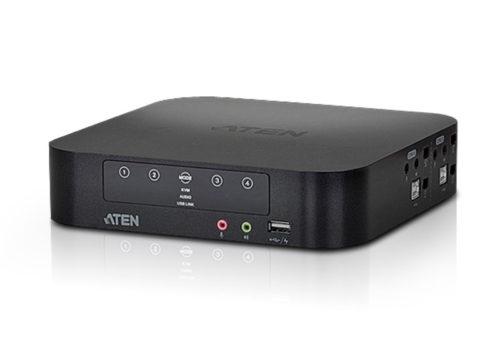
 Aten CS1944 4-port USB 2.0 Dual View Mini DisplayPort KVMP™ Switch allows access to 4 computers from a single USB keyboard and USB mouse with dual displays. The KVM switches amazing functionality combines a Dual view 4-port Mini DisplayPort switch, with a 2-port USB 2.0 hub, and front panel USB quick charge port for mobile devices. It features independent switching for USB peripherals, audio, and KVM focus, keyboard and Mouse support emulation and bypass, Power on Detection, Mac keyboard support and emulation, Multilingual keyboard mapping – Supports English, Japanese, and French keyboards and Multiplatform support – Windows, Linux and Mac. Absolete, Please See Replacement Data Sheet Manual
Aten CS1944 4-port USB 2.0 Dual View Mini DisplayPort KVMP™ Switch allows access to 4 computers from a single USB keyboard and USB mouse with dual displays. The KVM switches amazing functionality combines a Dual view 4-port Mini DisplayPort switch, with a 2-port USB 2.0 hub, and front panel USB quick charge port for mobile devices. It features independent switching for USB peripherals, audio, and KVM focus, keyboard and Mouse support emulation and bypass, Power on Detection, Mac keyboard support and emulation, Multilingual keyboard mapping – Supports English, Japanese, and French keyboards and Multiplatform support – Windows, Linux and Mac. Absolete, Please See Replacement Data Sheet Manual -
Aten CS1944DP 4 port Dual View DisplayPort KVMP is capable of a 4K (4096 x 2160 /3840 x2160 @60Hz) resolution. Incorporating dual display capability, you are allowed to enjoy a wider screen and easily switch between two or four DisplayPort systems. In addition, featuring a built-in USB 3.1 Gen 1 hub, the CS1942DP delivers unprecedented data transfer rates up to 5 Gbps, allowing you to maximize multimedia operations. Computer Selection via front panel, hotkeys, mouse, and RS-232 commands, 2- Port USB 3.1 Gen 1 hub with SuperSpeed 5 Gbps data transfer rates. It supports MST (Multi-Stream Transport) and Console keyboard emulation / bypass feature Data Sheet Manual CS1944 RS232 Commands
-
The CS1964 is equipped with patented ATEN technology – Video DynaSync™ – which optimizes display resolution and speeds up switching between systems. What’s more, the CS1964 supports the most superior video quality up to 4K DCI (4096 x 2160 @ 60Hz). In addition, the CS1964 delivers data transfer rates up to 5 Gbps with a built-in USB 3.1 Gen 1 hub, allowing you to accelerate multimedia operations with ease, and equipped with N-key Rollover, offering support for up to 15 simultaneous keystrokes that avoids ghosting or jamming. Integrating all these advanced functionalities, the CS1964 provides a unique advantage for users who need to operate multiple systems and perform multiple tasks across a triple-display extended desktop. The CS1964 especially benefits those doing financial trading, CGI work, graphic design, control center, call center, video post-production, gaming applications, and more. NEW Data Sheet Manual











