-

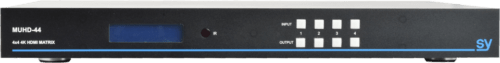 Th S Y Electronics SY-MUHD-44 is a true 4K HDMI matrix switcher. It allows any source (BluRay player, HD DVD player, satellite receiver, game station, etc.) to be shown on the any of the displays simultaneously, no matter whether the source is HDCP compliant or not. The matrix offers EQ and amplification of outputs for smooth switching, can show the same or different sources at the same time no matter whether the source is HDCP compliant or not and offers four control mode options: front panel buttons, RS232 commands , LAN control, and IR control either locally or by using the IR extension kit. MUHD-xx Manual-V2
Th S Y Electronics SY-MUHD-44 is a true 4K HDMI matrix switcher. It allows any source (BluRay player, HD DVD player, satellite receiver, game station, etc.) to be shown on the any of the displays simultaneously, no matter whether the source is HDCP compliant or not. The matrix offers EQ and amplification of outputs for smooth switching, can show the same or different sources at the same time no matter whether the source is HDCP compliant or not and offers four control mode options: front panel buttons, RS232 commands , LAN control, and IR control either locally or by using the IR extension kit. MUHD-xx Manual-V2 -
Aten VE811 Aten HDBaseT 4K up to 100m over a single CAT 6 cable extender features 3D, Deep Colour, HD Lossless audio formats and CEC pass-through. It can support up to 150m at 1080p resolution with wide screen format support and a built-in 8KV/ 15 KV ESD protection. Data Sheet
-
 Altusen KH1532A 32-port CAT5 PS/2 USB & VGA KVM CAT 5/6 KVM switch with multiple user Accounts that supports up to 10 user and 1 administrator accounts and features Auto Scan mode that enables continuous monitoring of user-selected computers. Superior video quality up to 1930 x 1200 @ 60Hz up to 30m and Broadcast Mode to send commands from the console to all computers allowing you to perform software installations, upgrades or shutdowns. Data Sheet Manual
Altusen KH1532A 32-port CAT5 PS/2 USB & VGA KVM CAT 5/6 KVM switch with multiple user Accounts that supports up to 10 user and 1 administrator accounts and features Auto Scan mode that enables continuous monitoring of user-selected computers. Superior video quality up to 1930 x 1200 @ 60Hz up to 30m and Broadcast Mode to send commands from the console to all computers allowing you to perform software installations, upgrades or shutdowns. Data Sheet Manual -
The Aten UH3232 USB-C Multiport Mini Dock allows you to connect a USB-C laptop or computer to an Ethernet, HDMi, VGA and USb Type-A port via a single cable. It features a USB 3.1 Gen 1 port with data transfer rates up to 5 Gpbs and supports HDMI 1.4b with 4K (3840 x 2160 @ 30Hz) resolution or VGA with 2K (2048 x 1152 @ 60Hz) resolutions as well as an Ethernet Gigabit LAN port. It is lvery light for easy transport and weighs 0.07 kg with 15.88 x 10.80 x 1.52cm dimensions. Data Sheet Manual
-
The Aten UH3233 USB-C Dual HDMI Mini Dock transforms your USB-C device to a dual monitor workstation. It is USB 3.1 compliant ans supports dual display mode and 4K (UHD) resolution. It is a plug & play with no driver or external power adapter needed. Data Sheet Manual
-
The Aten UH7230 Thunderbolt 3 Multiport Dock allows you to connect a laptop to Ethernet, DisplayPort, USB-C 3.1 Gen 1, speaker and microphone ports through a single cable. The UH7230 provides 8 ports and designed to connect and disconnect instantly from your thunderbolt 3 laptop. It supports a single Thunderbolt monitor with resolution up to 5K (5120 x 2880 @ 60Hz), and dual 4K (4096 x 2160 @ 60Hz) multi-display setups on a DisplayPort and a Thunderbolt or a USB-C displays. Gigabit Ethernet port delivers Internet speeds up to one Gigabit (1000 Mbps). The UH7230 multiport dock allows you to connect two 4K displays (one DisplayPort and one Thunderbolt™ 3 USB-C port) or one latest generation 5K display, with nearly 16 million more pixels than an HDTV and with OS support for Windows 10 32/64 bit, and OS X Sierra 10.12 later. NEW Data Sheet Manual
-
The Aten UH3230 USB-C Multiport Dock with power charging allows you to connect USB-C embedded computer to up to 8 peripheral ports that include a USB-C, Gigabit LAN, DisplayPort with Multi-Stream Transport, HDMI, audio and three USB 3.1 Gen 1 ports – through a single USB-C cable. It supports HDMI 2.0 and DisplayPort 1.2 with 4K (UHD) resolution, analogue audio line-in and line-out, Gigabit LAN ans dual monitor in mirror and extended mode. Data Sheet Manual
-

 The Aten UH3231 USB-C Dual-DisplayPort Mini Dock allows you to turn your USB-C device into a Dual Monitor workstation. It is USB 3.1 Type-C compliant and supports a variety of video converters to convert HDMI, DVI or VGA outputs for use in dual display mode. The UH3231 supports 4K (UHD) resolutions via a single output and dual-display video output up to 1920 x 1080. It is a Plug & Play with no drivers or external power adapter needed. Data Sheet Manual
The Aten UH3231 USB-C Dual-DisplayPort Mini Dock allows you to turn your USB-C device into a Dual Monitor workstation. It is USB 3.1 Type-C compliant and supports a variety of video converters to convert HDMI, DVI or VGA outputs for use in dual display mode. The UH3231 supports 4K (UHD) resolutions via a single output and dual-display video output up to 1920 x 1080. It is a Plug & Play with no drivers or external power adapter needed. Data Sheet Manual -
Out of stockAten VE819 HDMI Dongle Wireless extender extends an HDMI sends an uncompressed Full HD 1080p signal from your HDMI devices and up to 4 wireless HDMI transmitters can be paired to the receiver. It has less than 1ms latency allowing the source video to be synchronized with a projector almost without delay. The VE819 extends the signals up to 10m or 7m with superior image quality. Data Sheet Manual
-
Out of stockAten VE819T HDMI Dongle Wireless transmitter extends an HDMI sends an uncompressed Full HD 1080p signal from your HDMI devices and up to 4 wireless HDMI transmitters can be paired to the receiver. It has less than 1ms latency allowing the source video to be synchronized with a projector almost without delay. The VE819 extends the signals up to 10m or 7m with superior image quality. Data Sheet Manual
-
Aten CL3800 USB HDMI DVI VGA LCD Console is a short depth dual rail LCD KVM console featuring an 18.5" LED-backlit widescreen LCD monitor with an integrated keyboard and touchpad. The short-depth design fits all 19" equipment cabinets, and is especially suitable for shallow racks. It supports three types of video input – HDMI, DVI, and VGA and the dual rail design enables the LCD monitor, keyboard and touchpad to operate independently of each other. The CL3800 features a port for an external USB mouse on the unit’s front panel, while ports for the second KVM console (USB keyboard/mouse and HDMI, DVI, or VGA monitor) are provided on the rear panel. The CL3800 also includes two mini stereo ports for connecting audio speakers. Data Sheet Manual
-
Aten VS0801HB 8-port True 4K HDMI switch supports video resolutions up to True 4K (4096 x 2160 @ 60Hz 4:4:4), data rates up to 18 Gbps, 3D, Deep Color up to 12-bit, and HD lossless audio formats. The VS0801HB features Auto Switching modes for auto port selection and Instant Switching for a smooth video transition between HDMI ports. Multiple convenient control options include front panel pushbuttons, bi-directional RS-232, IR, and auto switch, allowing for easy integration. It is HDMI 2.0 (3D, Deep Colour, 4K) HDCP 2.2 compliant with clear indication of device status and support for IR extension. Data Sheet Manual



















