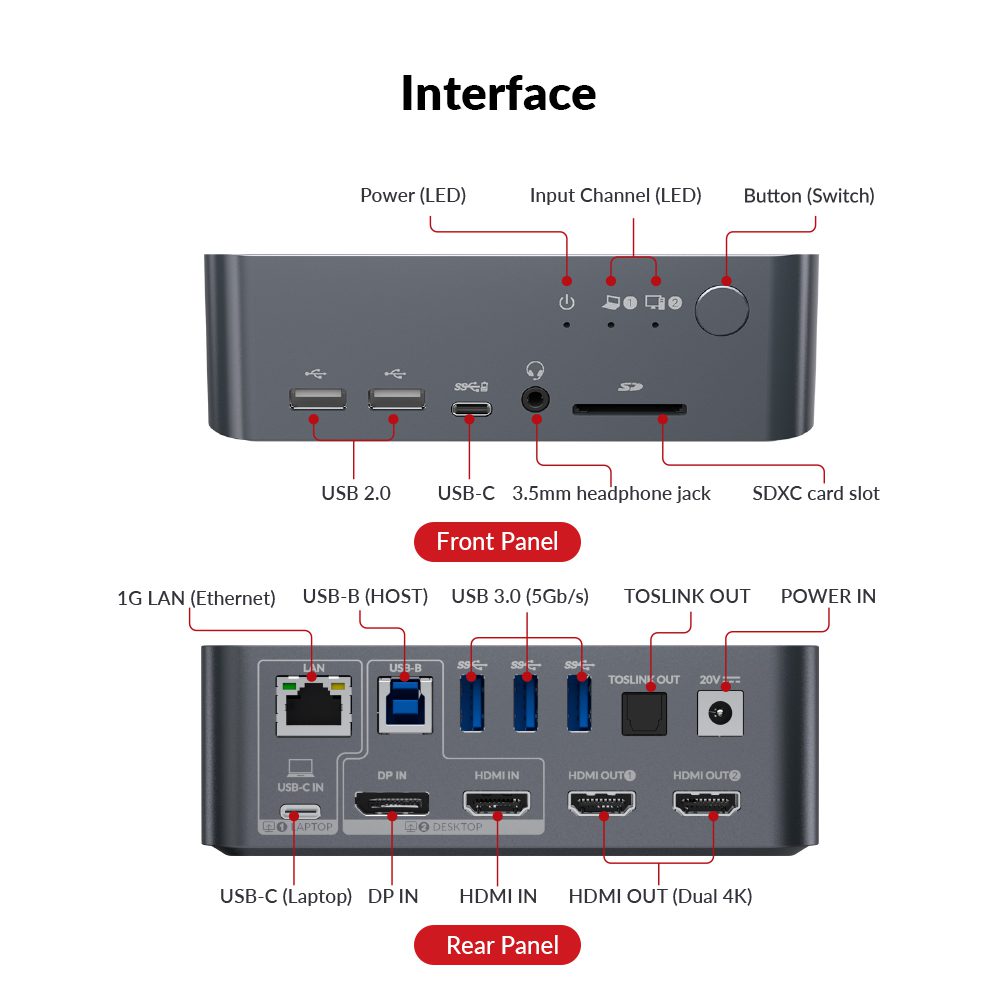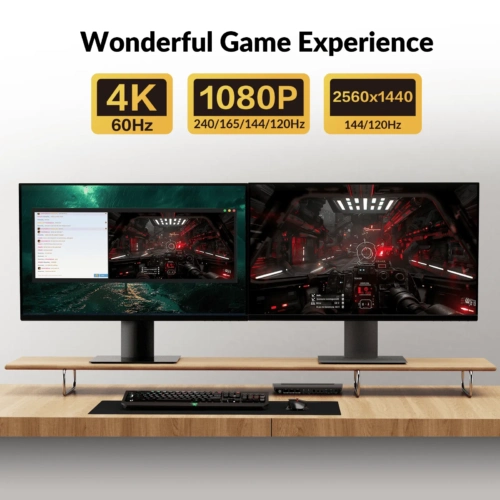The AV Access iDock C10:
● KVM Switch for a Laptop & a Desktop: Connect to one laptop (USB-C) and one desktop PC (HDMI & DP).
● New Dual Monitor Design: Support dual monitor output up to 4K@60Hz.(See all supported resolutions in Specs)
● 12-in-1 Docking: 12 more ports to empower your workstation.
● LAN for Laptop: a LAN port allows your laptop to connect to more stable wired network.
● Constant Connection: EDID emulation keeps monitors connected to the PCs. No more flickering and icon reshuffling after switching.
● 60W Power Delivery for Laptop: As long as the USB-C is plugged in, it always keep your laptop charged.
● Super Fast Switching: Avg. 2-3 seconds to switch everything between your PC sources.