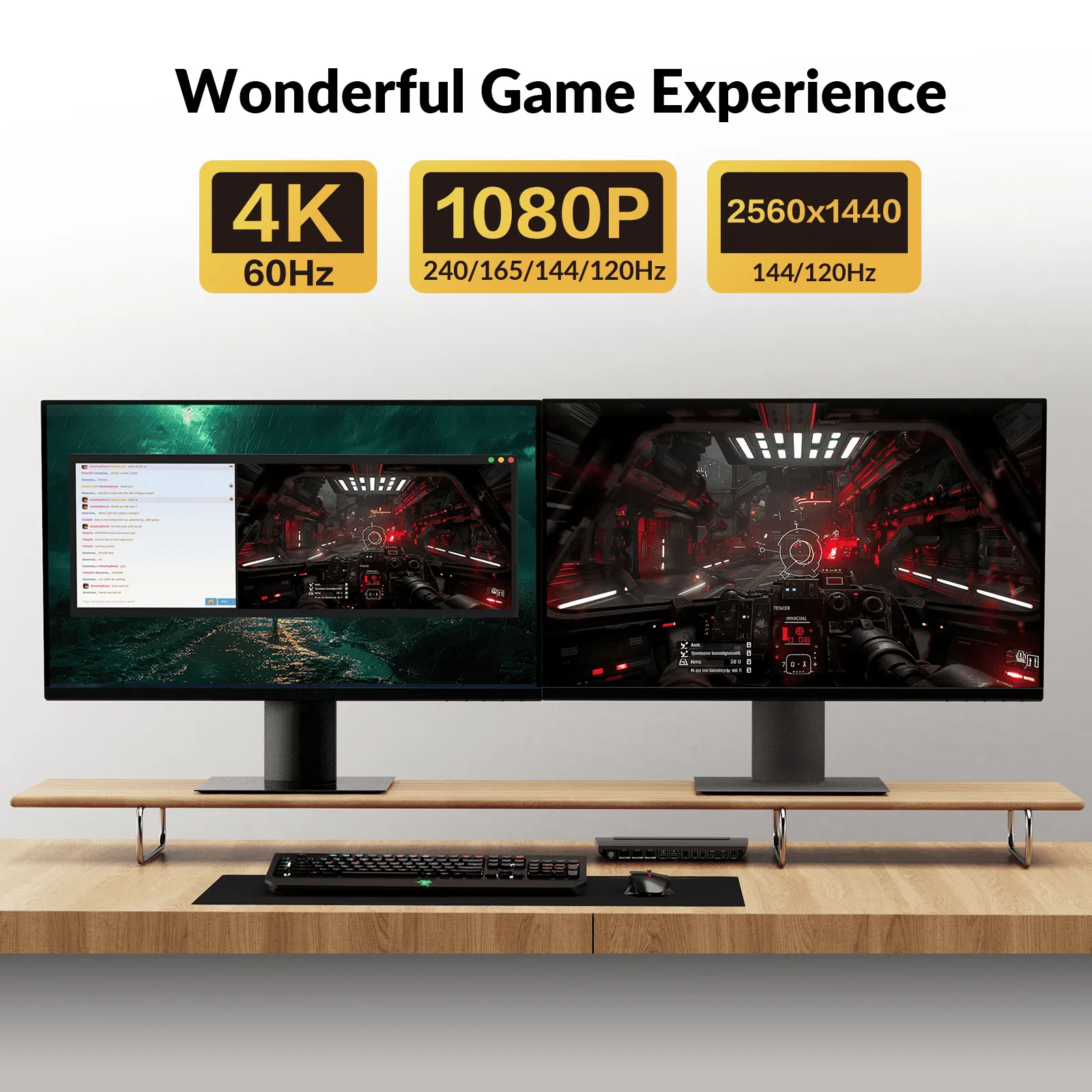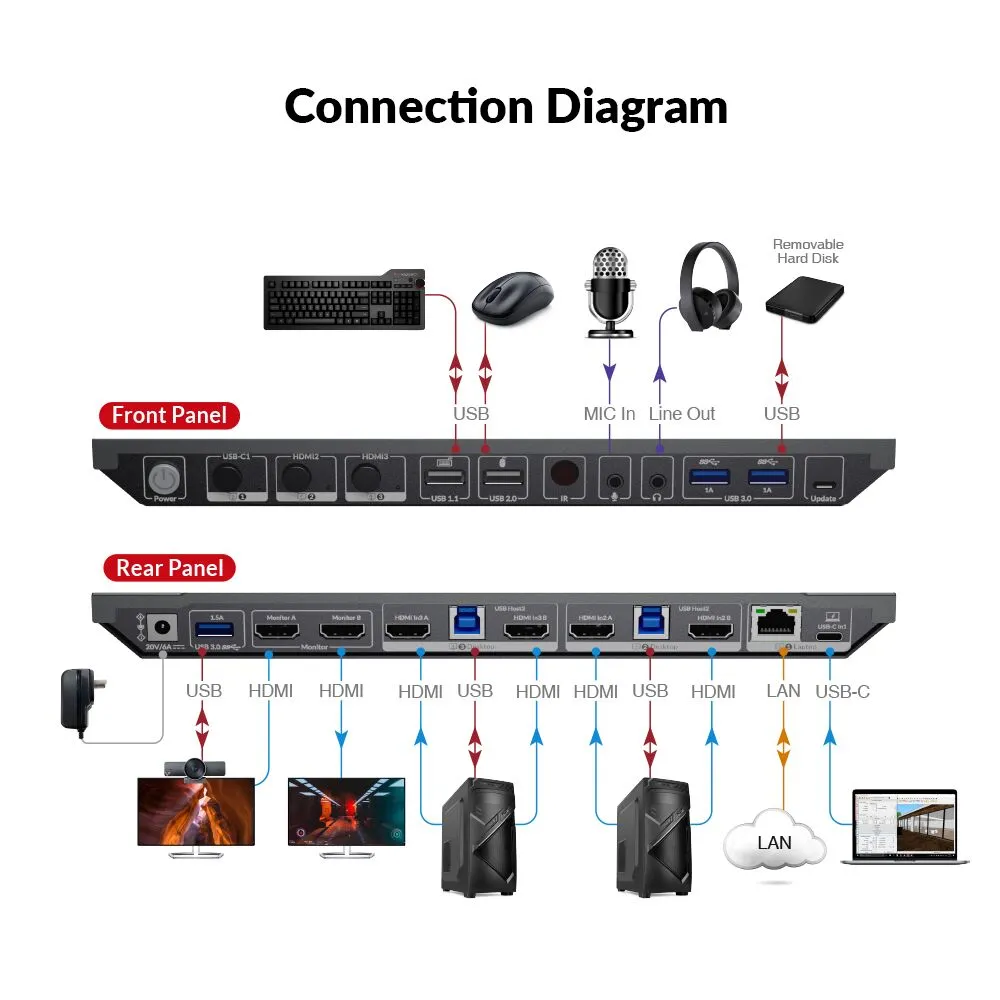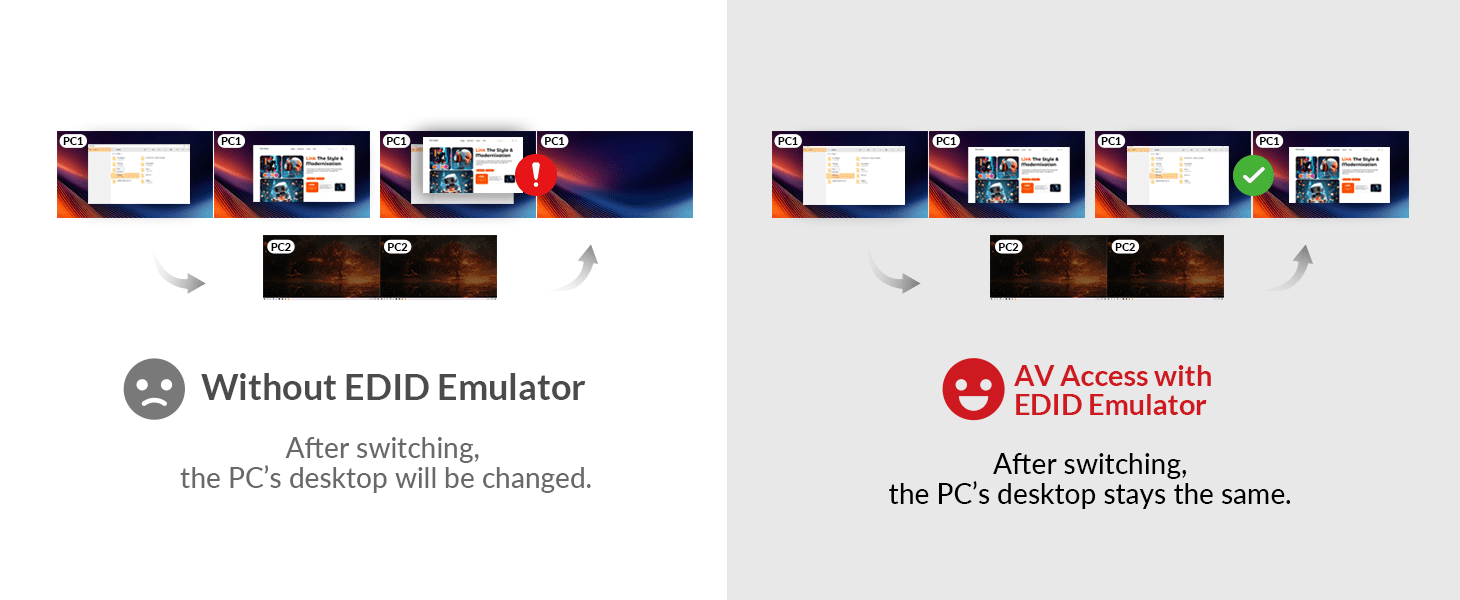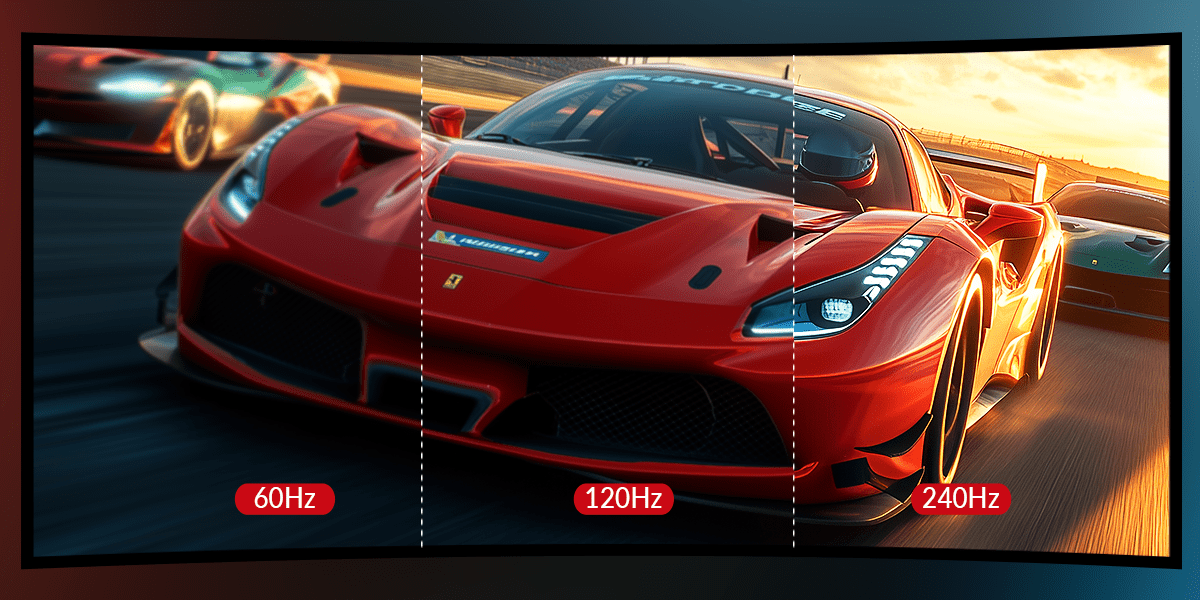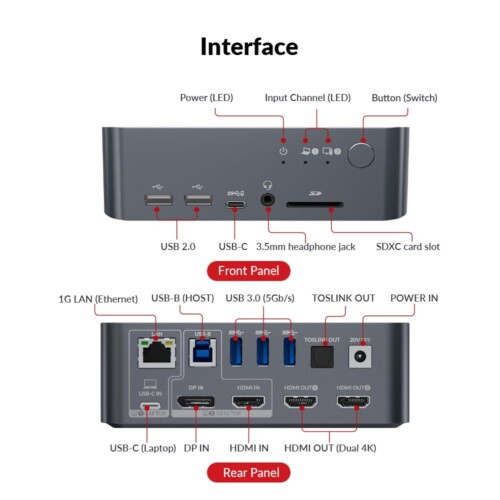The AV Access iDock B30:
KVM Switch for 2 Desktops & 1 Laptop: Seamlessly switch between 2 desktop PCs and 1 laptop via USB-C and HDMI while using dual monitors for efficient multitasking.
● New Dual Monitor Design: Delivers dual 4K@60Hz output for stunning clarity and smooth performance. (See all supported resolutions in Specs)
● 10-in-1 Docking Station: Expand your workspace with multiple ports, including HDMI, USB, Ethernet, and more.
● LAN for Laptop: A LAN port enables your laptop to access a more stable wired network connection.
● 65W Power Delivery: The USB-C connection keeps your laptop charged as long as it’s plugged in.
● Constant Connection: EDID emulation ensures monitors stay connected to your PCs, preventing screen flickering and icon rearrangement when switching devices.
● 3 Ways to Switch: Switch seamlessly in 2-3 seconds via panel buttons, IR remote, or keyboard hotkeys.