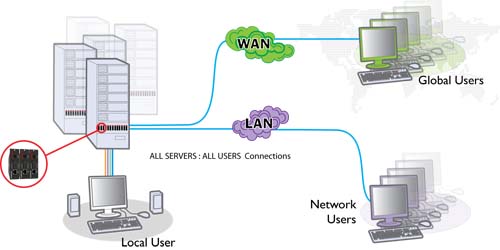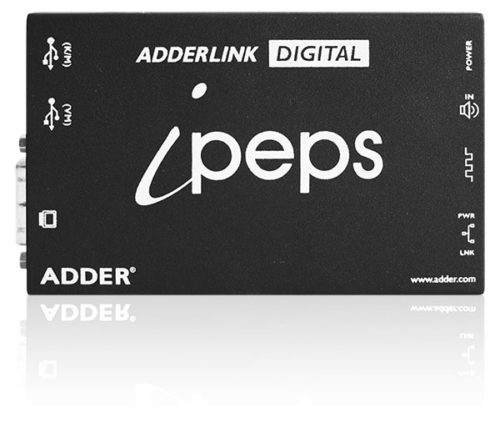The CN9950 KVM over IP Switch allows for remote access to digital video, audio and virtual media of a PC or workstation, supporting DisplayPort resolution up to 4K DCI (4096 x 2160 @ 30Hz) at both the local and remote consoles. Built with an advanced FPGA graphics processor, the CN9950 offers better image and video quality to enhance the user experience, while also meeting the RS-232 standards for serial control.
For user-friendly operation, a mini USB port on the front panel is designed as a Laptop USB Console (LUC) port for connection to a laptop, which allows the user to access the PC/server for easy routine maintenance without requiring an additional monitor, keyboard and mouse.
To ensure seamless connectivity, the CN9950 is equipped with dual LAN and dual power functionality to keep operations in the server room smooth and efficient. Its power status detection function automatically sends out event notifications when the devices are offline (e.g. power failure) for device status monitoring. Moreover, the CN9950 features a 5-pin Relay / DI (digital input) terminal block allowing for remote reboot of the local server, and receiving digital input from a connected input/alarm device for notification of critical events. For USB & DVI Single IP Access, please see CN9600.
NEW

Secure Your New Normal with a Direct Hack-proof Connection
The CN9950 provides over-IP capability for remote access to a dedicated PC/server via a direct BIOS-level, hack-proof network connection, and expands on previous models with increased visual excellence, up to 4K DCI resolution, by utilizing an FPGA graphics processor. It allows for secured remote access to digital audio, video, and virtual media, facilitating instant file sharing and system updates over the network without the need for any extra software installation or configuration. This assures remote work is just as effective as working locally in terms of both quality and efficiency.
The CN9950 KVM over-IP switch is ideal for global organizations and companies with several office locations by bridging local and remote workplaces with a seamless connection without any restriction or loss in productivity. It is a secure and practical solution to help keep businesses afloat during a downturn or global crises.


Security Guarded Remote Access, Wherever You Are
The CN9950 provides a direct BIOS-level connection to the dedicated PC/server to allow for instant remote access from different locations without requiring any extra software installation or configuration.
Dual LAN / Power Redundancy
The CN9950 is equipped with dual LAN / power connectivity that strengthens system reliability by maintaining uninterrupted operations during any contingency. Power connectors are fastened with screw locks to ensure robust power failover, and power status can be identified easily via the LED indicators.


Virtual Media Support for Prompt System Updates
The CN9950 enables authorized virtual media support to run file applications and software installations over the network, and this is especially useful for diagnosing and troubleshooting network and BIOS issues, as well as performing software updates and patches to keep your system up-to-date.
DI and Relay Connectivity for Contingency Approach
The CN9950 comes built in with a 5-pin control terminal for a DI input connection for system alerts (from a thermometer, humidity/door sensor), as well as a relay terminal for a virtual power-on feature that remotely reboots a hung or crashed PC/server to ensure constant system availability for mission-critical applications.

Applications
The CN9950 is ideally suited for use in control rooms and server rooms of diverse industries, as well as work-from-home scenarios.

Solution Setup
This hardware-based remote access path is separated from the operation network to keep data and workflow secure from end to end, hence there are no concerns about data leakage, backdoors, or any form of cyber attack, something that a software solution cannot guarantee.

Product Comparison
| Option |
1-Local/Remote Share Access Single Port 4K DisplayPort KVM over IP Switch
|
1-Local/Remote Share Access Single Port VGA KVM over IP Switch
|
1-Local/Remote Share Access Single Port DVI KVM over IP Switch
|
|---|---|---|---|
| Console Connections (Local / Remote) |
1 (Share)
|
1 (Share)
|
1 (Share)
|
| Number of Computers |
1
|
1
|
1
|
| Computer Interface |
USB
DisplayPort
|
PS/2
USB
VGA (SPHD)
|
USB
DVI-D
|
| Console Interface |
USB
DisplayPort
|
USB
VGA
|
USB
DVI-D
|
| Max. Resolution |
4096 x 2160@30Hz
|
1920 x 1200
|
1920 x 1200
|
| BIOS Level Control | ✔ | ✔ | ✔ |
| CC2000 Management Software |
N/A
|
N/A
|
✔ |
| Virtual Remote Desktop | ✔ | ✔ | ✔ |
| Firmware Upgradable | ✔ | ✔ | ✔ |
| RS-232 Support | ✔ | ✔ | ✔ |
| KVM over IP | ✔ | ✔ | ✔ |
| Mouse DynaSync™ | ✔ | ✔ | ✔ |
| Laptop USB Console | ✔ | ✔ | ✔ |
| Dual Power | ✔ | ✔ | ✔ |
| Virtual Media Support | ✔ | ✔ | ✔ |
| Dual LAN | ✔ | ✔ | ✔ |
| Event Notification | ✔ | ✔ | ✔ |
| 3rd Party Authentication | ✔ | ✔ | ✔ |
| CCVSR Video Session Recording Software | ✔ | ✔ | ✔ |
| Multi-Platform Support |
Windows
Mac
Sun
Linux
|
Windows
Mac
Sun
Linux
|
Windows
Mac
Sun
Linux
|
| Audio |
Speaker
Microphone
|
Speaker
Microphone
|
Speaker
Microphone
|