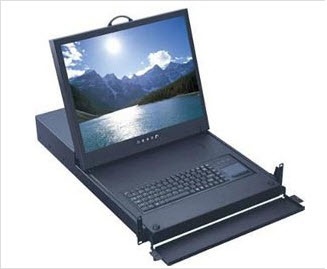The Aten CL5708IM 8 port 17″ Slideaway Combo Over IP KVM switch is Dual Interface – supports computers and console with PS/2 or USB keyboards and mice, Multiplatform support – Windows, Linux, Mac, and Sun, and Supports one administrator and four user accounts with separate profiles. The LCD module rotates up to 115 degrees for a more comfortable viewing angle and has Two level password security – only authorized users can view and control computers. It features superior video quality – up to 1280 x 1024 @75 Hz; DDC2B for the local console; up to 1920 x 1200 @ 60Hz / 24 bit color depth for remote sessions, Auto-sensing of station’s position on daisy chained installations; no need for manual dip switch setting; front panel LED indicates station’s position and Video DynaSync™ – stores the console monitor’s EDID (Extended Display Identification Data) to optimize display resolution.
The CL5708IM Slideaway™ 17″ LCD KVM Switch is a control unit that allows access to multiple computers from a single PS/2 or USB KVM (keyboard, video, and mouse) console. A single CL5708I can control up to 8 computers. As many as 15 additional KVM switches can be daisychained to the CL5708IM, so that up to 128 computers can all be controlled from a single KVM console.
The CL5708IM LCD KVM Switch is an IP-based KVM control unit that allows both local and remote operators to monitor and access multiple computers. Remote users access the switches over the Internet by means of a web browser using TCP/IP for its remote communications protocol. The CL5708IM supports up to 32 concurrent user logins for a single-bus computer access. A built-in feature that resembles an Internet chat program – the Message Board – lets them communicate with each other. The ability to exchange information in real time allows them to cooperatively manage the installation in a smooth and efficient manner.
The CL5708IM offers a space-saving, streamlined approach to KVM switch technology by integrating a keyboard, 17″ or 19″ LED-backlit LCD monitor, and touchpad in a 1U rack-mountable sliding housing. In addition, since the CL5708I is built on a modular design, the KVM section can be detached from the switch section for convenient maintenance and repair.
Among CL5708I’s other outstanding features, the Panel Array Mode provides the ability to monitor the video output of the servers on the installation; while the Mouse DynaSync™ feature automatically synchronizes the local and remote mouse pointer movements for perfect alignment regardless of what the mouse acceleration settings on the server are.
The CL5708IM supports the highest security protocols, such as TLS 1.2 encryption for the browser, and RC4 128 bit encryption for secure keyboard, mouse, and video data transmission. For easier and more efficient user management integration, the CL5708IM also supports authentication and authorization via 3rd party authorized servers, such as RADIUS, LDAP, LDAPS, and MS Active Directory.