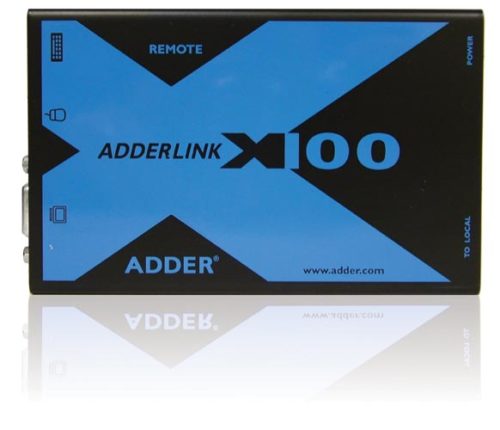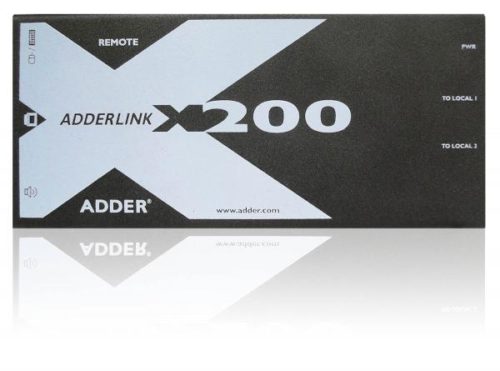AVP2 AdderView Prism 2-port Reverse KVM switch allows two sets of PS2 keyboards, two sets of PS2 mice and two sets VGA monitors to share one PS2/USB & VGA computer. It features automatic mode emulation ensures that the keyboard is correctly programmed to the state expected by the CPU. Type 1, 2 and 3 keyboards are supported. The Reverse KVM switch Supports VGA/SVGA/XGA/XGA-2/SXGA/UXGA video, VESA DDC1 and DDC2 signalling and screen resolution of up to 1900 x 1440. Users can be extended up to 300m away by using AdderLink CATx KVM extenders.
The AVP2 ADDERView Prism is a compact ‘reverse KVM switch’ that enables you to connect multiple KVM (Keyboard, Video monitor and Mouse) consoles to a single computer or KVM Switch. Connecting the Prism to a computer expands the number of KVM console connections, allowing you to control your computer from up to two different locations. The Prism is also ideal for connecting to the front end of KVM switches to increase the number of consoles that can share access to the switch.
The ADDERView Prism is available with either two (AVP2) or four ports (AVP4). Both models use standard connectors throughout so you can connect your equipment easily using common inexpensive cabling. For maximum convenience, the Prism may be powered using the supplied power supply or, for many applications, may draw its power from the attached computer via the keyboard interface. Coupled together with the small and compact size, the interface powering feature ensures a neat installation.
The AVP2 ADDERView Prism supports a high 280MHz video bandwidth and incorporates a user-selectable video boost function which provides video amplification to compensate for losses introduced by long video cables. High video resolutions up to 1600 x 1200 are supported and super high resolutions exceeding 1900 x 1440 may be achieved when short cables are used. To ensure maximum future compatibility, the Prism’s firmware is flash upgradeable via the keyboard port.
The AVP2 Prism automatically manages access to the computer or KVM switch on a timeout basis by only allowing one KVM console to be ‘active’ at any one time. The video signal is distributed to all the consoles and the ‘inactive’ state is indicated to the user by the rhythmic flashing of the keyboard’s num, caps and scroll lights. Once the Prism has detected there has been no keyboard or mouse activity from the ‘active’ console for the timeout period, access to the computer is made available to the other consoles.