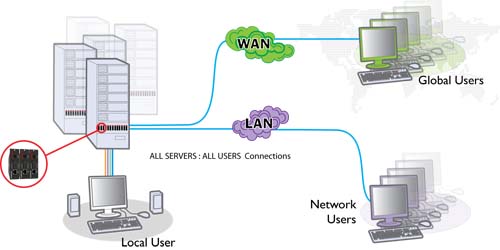Video modes
Supports standard PC, Sun and Mac video modes up to resolutions of 1600 x 1200 with scalable viewer.
Hardware compatibility
Supports PC, RS/6000, Alpha and SGI computers, Sun and Mac. USB or PS/2 connections supported
O/S compatibility
All known software and operating systems including Windows (all), DOS, Linux, Unix, BSD, Sun OS, Solaris, Mac OS, NetWare etc
AdderLink ipeps to KVM/computer connection
Video: HDD15, Keyboard/Mouse: MiniDIN6 1m 3-in-1 cable supplied (USB converters also included)
Local console (DA model only)
Video: HDD15, Keyboard/Mouse: MiniDIN6
Connections
Ethernet: RJ45 10/100 autosensing
Physical design
Compact case, robust metal construction.
ipeps 120mm/4.72 (w), 27mm/1.06 (h), 75mm/2.95 (d), 0.34kg/0.76lbs.
ipeps DA 120mm/4.72 (w), 42mm/1.65 (h), 75mm/2.95 (d), 0.46kg/1.02lbs.
16 or 8 (DA) per 2U. Rack mount kits available (X-RMK-Chassis ), Fascia Plates available MET-IPEPS-DA-FASCIA for AL-IEPS-DA (order separately), MET-IPEPS-FASCIA for AL-IPEPS (included).
Optional power supply
100-240 VAC 50 – 60Hz
Operating temperature
0 – 40 deg C / 32 to 104 deg F
Approvals
CE, FCC
Order codes
AL-IPEPS-XX: IPEPS SINGLE
AL-IPEPS-DA-XX: IPEPS DUAL ACCESS
MET-IPEPS-FASCIA : Single Rack Kit (supplied with product)
VKVM-1M: KVM cable set (one set per connected computer, supplied with product )
USB converter plugs (supplied with product)
XX= Mains Lead Country Code:
UK = United Kingdom
US = United States
EURO = Europe
AUS = Australia
Additional accessories
MET-IPEPS-DA-FASCIA: Dual Rack Kit
VKVM-1M; VKVM-2M; VKVM-5M; VKVM-10M: KVM cable set (one set per connected computer, supplied with product )
CCSUN-2M; CCSUN-5M; CCSUN-10M: CCSUN Convertor Cable(required to connect Sun computers that use a mini-DIN port to connect their keyboard and mouse)
CAB-XSERIES-4WAYPWR: Squid Power Cable (allows up to four IPEPS units to be powered from a single power adapter)
PSU-IEC-5VDC-2.5A: Power Adapter plus country specific power cable: Standard version power adapter capable of supplying a single IPEPS units directly or up to two IPEPS using the squid power cable
PSU-IEC-5VDC-4AMP: Heavy duty version power adapter capable of supplying up to four IPEPS units using the squid power cable