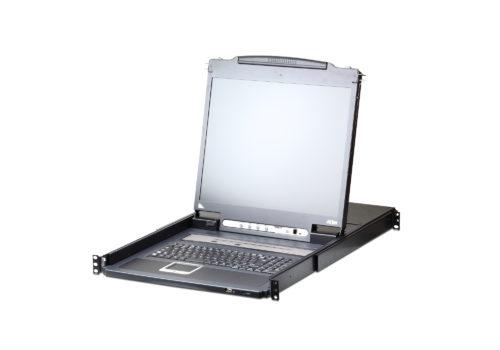KVM over IP devices use a dedicated micro-controller and potentially specialized video capture hardware to capture the video, keyboard, and mouse signals, compress and convert them into packets, and send them over an Ethernet link to a remote console application that unpacks and reconstitutes the dynamic graphical image. This KVM over IP subsystem is typically connected to a system’s standby power plane so that it’s available during the entire BIOS boot process. These devices allow multiple computers to be controlled locally or globally with the use of an IP connection. There are performance issues related with LAN/WAN hardware, standard protocols and network latency so user management is commonly referred to as “near real time”.
Access to most remote or “KVM” over IP devices today use a web browser but can even switch between two or more hard drives, although many of the stand-alone viewer software applications provided by many manufacturers are also reliant on ActiveX or Java.