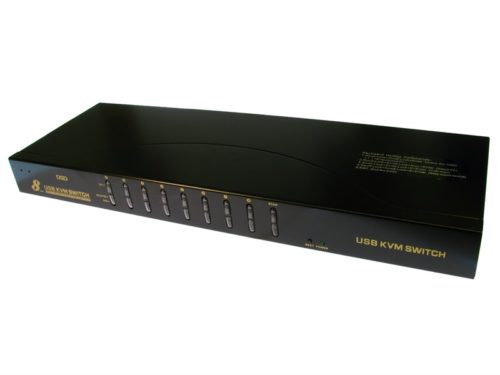Aten KL1508N 8 port CAT5 19″ High Density Dual Rail KVM switch in a sliding housing with top and bottom clearance for smooth operation in a 1U high rack features Dual Rail operation – LCD monitor slides independently of the keyboard/touchpad, A dedicated console port for management from an external console – plus an extra PS/2 mouse port for external mouse use with the integrated LCD console and two level password security – only authorized users view and control the computers – up to four users plus an administrator with separate profiles for each.
The KL1508N Dual Rail LCD KVM Switch is a control unit that allows secure access up to 8 computers from a single KVM (keyboard, video, and mouse) console. It consists of an integrated LCD monitor, keyboard, and touchpad in a 1U rack-mountable retractable sliding housing.
The LCD and keyboard/touchpad modules slide independently of each other. To maximize space in your data center, the keyboard/touchpad module slides back to “ hide away ” when not in use, while the thin profile LCD monitor rotates back – flush against the rack – allowing convenient monitoring of computer activity.
Compact, high-density, RJ-45 connectors and Cat 5e/6 cable make for a compact, efficient, wiring configuration, while the use of KVM Adapter Cables to link to the computers, permits any combination of PCs, Macs, Sun computers, and serial devices to coexist on the installation.
For added convenience, ports for an external keyboard, monitor, and mouse are provided on the rear panel of the KL1508N– permitting you to manage the switch from a local console.